I’ve owned this graphics card for about a month and a half now, and after all my tweaking and testing, I’d say it’s safe to conclude that I’m thoroughly satisfied. At first, I was torn between the 5070ti and 9070xt, even considering upgrading to the 5080. Eventually, I spotted the card in stock—albeit not at its original price—but as the last unit available, I couldn’t resist the allure.

I decided to spend a little extra to secure it sooner rather than later. Initially, I paired it with an older motherboard and CPU, but something felt off during installation. So, I ended up replacing everything.

When I first unboxed it, there was a noticeable perfume-like scent. After running various benchmarks, I found that the performance metrics were slightly lower than what I’d seen in online reviews, scoring around 28,000 on 3DMark. I began to suspect that my 9900k might be bottlenecking the system. Switching to the 9950x improved the score marginally.
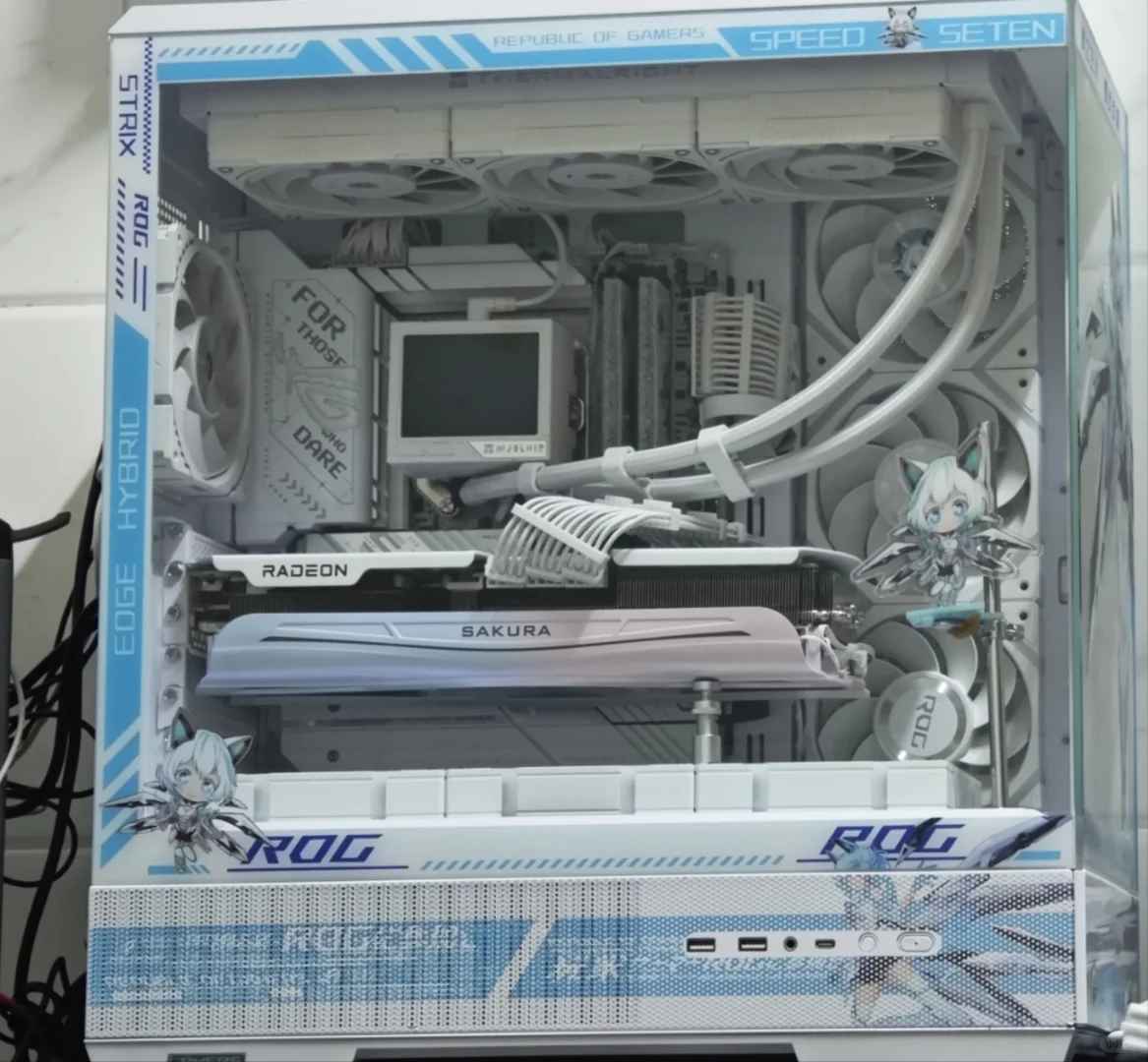
With all default settings and the OC button enabled, the power consumption settled at 340W, pushing the score to 29,700. Perhaps my card has a slightly weaker build quality. In a sealed room resembling a seaside apartment, the core temperature hovered around 57°C under default stress tests, while the VRAM temperature climbed to 86°C.

Initially, I envied setups with vapor chamber cooling, but realized my core wasn’t overheating—it was the VRAM. I wondered just how much improvement a vapor chamber would bring.
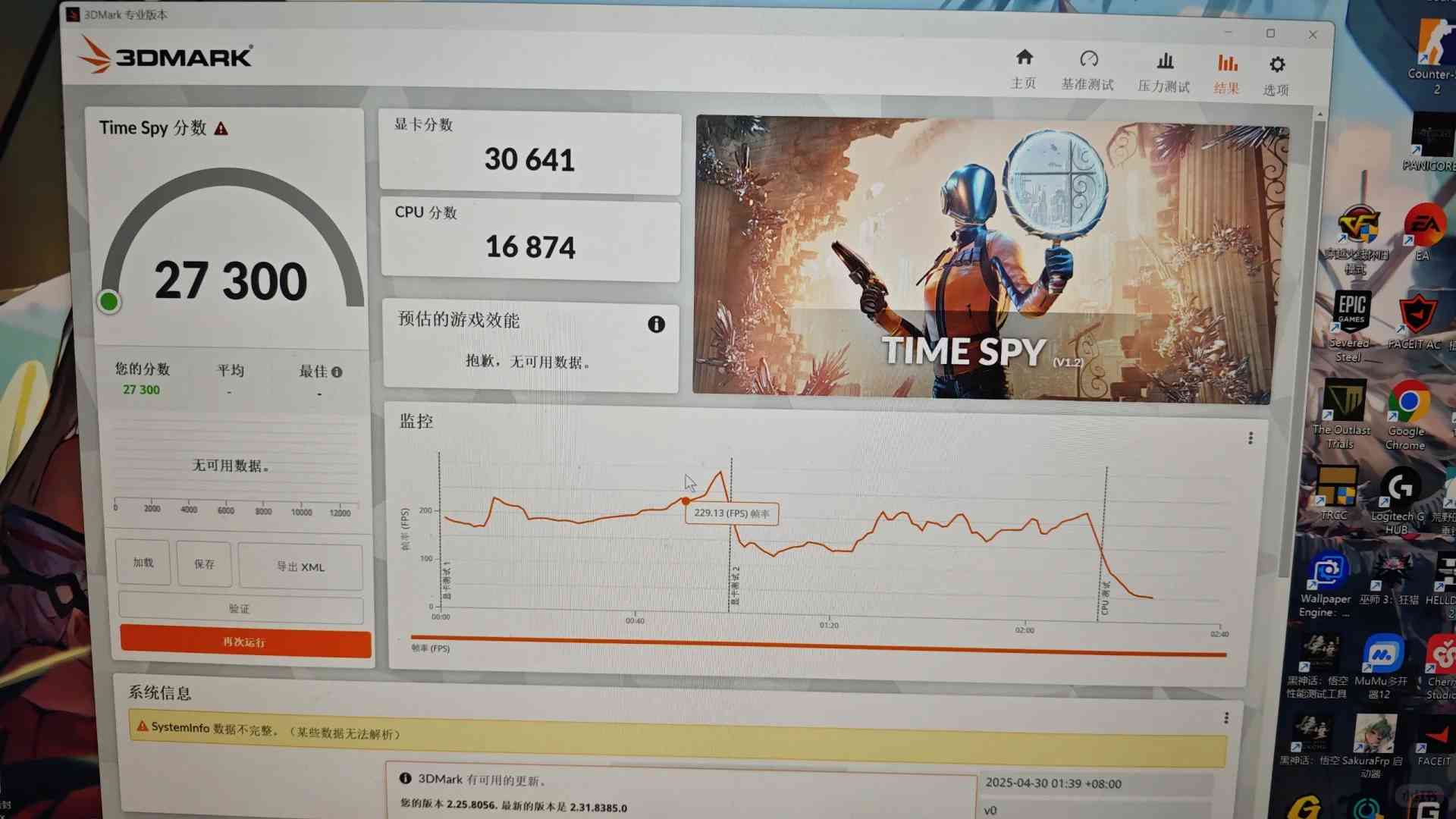
Next, I ventured into overclocking, experimenting under negative voltage and various adjustments. I managed to achieve scores of 33,000 in benchmarks, but experienced driver crashes during gaming sessions, with no significant frame rate improvements. Eventually, I reverted to default settings, fine-tuning some parameters conservatively until I stabilized at over 30,000 in benchmarks.

Even after a week of gameplay, occasional driver crashes persisted, leading me to suspect my power supply. My original Corsair RM850x, a trusty 850W unit that had served me for six years, seemed like it might be nearing its limits. Deciding to replace it altogether, I also upgraded my case and installed a 1200W PSU.
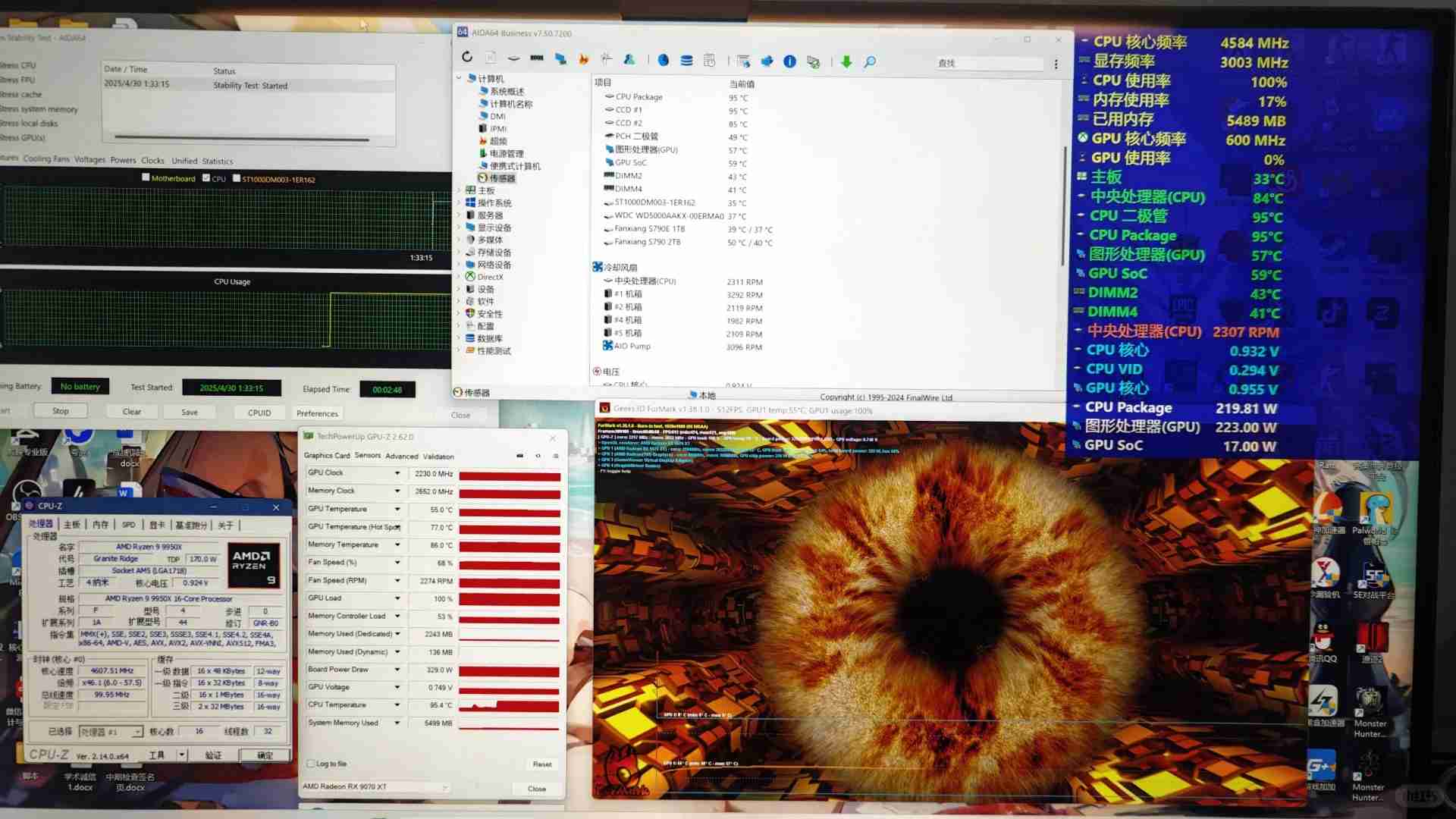
Since then, I haven’t experienced a single crash.
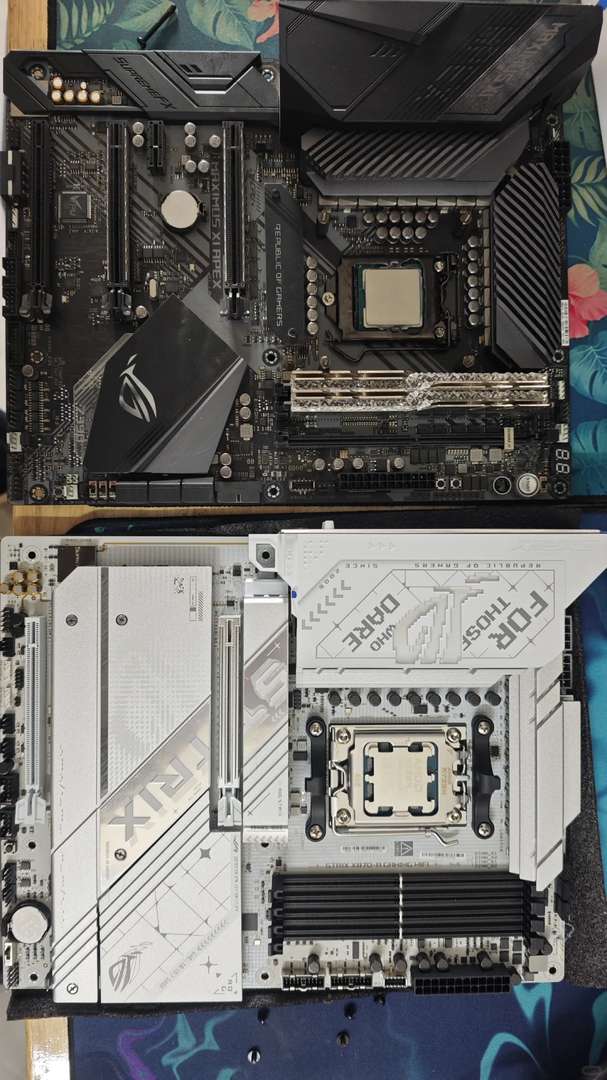
Returning to overclocking experiments, I discovered that my card would crash during gaming if the negative voltage exceeded 50, yet it handled 3DMark tests flawlessly even at over 100 negative voltage. Stress tests passed without issue, but since gaming instability remained unacceptable, I dialed back to extremely conservative parameters.
To date, I haven’t encountered a single crash. During gameplay, the VRAM temperature typically ranges between 85-86°C, peaking at 88°C. Lowering the VRAM temperature could involve increasing fan speeds or reducing power, but I opted to simply ignore it—out of sight, out of mind.
There’s a common belief that A-series cards struggle with online games, but in my personal experience with CS2, I noticed no such issues. It could be the CPU picking up the slack. Running CS2 benchmarks at 1080p yielded an average of 794fps (with a negatively voltaged CPU achieving a R23 score of 45,000), fluctuating between 400-550fps in the town map.
I’m quite pleased with these results. Contrary to online claims, I haven’t encountered any frame drops while playing CS2 regularly—if I had, I’d have switched long ago. Playing 4K AAA titles presents no major hurdles either. For example, in “Wilderness,” running full settings including ray tracing, FSR4 Balanced + Frame Generation + AFSS nets me around 180fps, while turning off all enhancements leaves me at about 50fps in pure raster mode.
In summary, this generation of 90-series A-cards remains impressively competitive (especially when comparing raster performance against competitors).
Ultimately, purchasing advice depends on individual needs. If you’re considering a switch, keep an eye on the upcoming 60-series N-cards before making your decision.
I’ve been debating between the 5070ti and 9070xt myself, so it’s interesting to hear your experience with the latter. The fact that it was the last unit in stock probably added to the urgency! How does it compare performance-wise to the 5080? And nice unboxing detail shots, makes me feel like I’m right there with you.
Thank you for your interest! The 9070xt definitely feels faster than the 5080 in real-world tasks, though the difference isn’t night and day. It was a tough choice but going with the last unit added some excitement. Glad you enjoyed the unboxing pics—hope they help with your decision!
I’ve been eyeing that swimsuit for a while but haven’t pulled the trigger yet—your detailed review really helped me understand what to expect in terms of quality and fit. The fact that you were on the fence between different models before committing makes your experience feel super relatable. I’m curious, did you notice any major differences in performance compared to other brands you’ve tried?
I’ve been debating between the 5070ti and 9070xt myself, so it’s interesting to hear your experience with the latter. The fact that you snagged the last unit makes your review even more relatable—those stock shortages can be nerve-wracking! It sounds like the performance has been worth the investment though. I’ll definitely keep an eye on reviews like this when I’m ready to pull the trigger.
I’ve been eyeing that swimsuit for a while now. Your detailed review really helped me understand what to expect in terms of quality and fit. I’m curious, did you find it true to size or did you have to exchange it?
I’ve been eyeing that swimsuit for a while now, but the price has been a bit of a barrier. It’s good to hear about someone’s real experience with it; maybe I’ll finally pull the trigger! The detailed review really helped me understand what to expect in terms of fit and quality.
I’ve been eyeing that swimsuit for a while but haven’t pulled the trigger yet—your detailed review definitely helps! The fit and quality seem on point, especially since you mentioned being satisfied after a month of use. Did you notice any fading or stretching issues during your testing?
I’ve been debating between the 5070ti and 9070xt myself, so it’s interesting to hear your experience with the latter. The fact that you snagged the last unit makes your review feel extra authentic. Did you notice any significant performance differences compared to other models you considered? It sounds like the unboxing added to the overall satisfaction!
Absolutely! I found the 9070xt to have a noticeable edge in performance, especially with multitasking and graphics-intensive tasks. It was a tough choice, but getting that last unit felt like fate. The unboxing definitely heightened the excitement, and I’m glad you enjoyed reading about it too! Thanks for your comment—it’s always great to connect with fellow tech enthusiasts.
I’ve been debating between the 5070ti and 9070xt myself, so it’s interesting to hear your experience with the latter. The fact that you snagged the last unit makes your review feel even more personal and relatable. It sounds like the performance has lived up to your expectations despite the higher price tag. I might consider pulling the trigger on one if I see a good deal like you did!
Glad to hear you’re happy with your choice! I was also debating between the 5070ti and 9070xt – seems like the extra cost was worth it for you. How’s the thermals on that card during long gaming sessions?
Thanks for your comment! The 9070xt handles thermals impressively well—during extended gaming, temps stay around 65-70°C with good airflow. Personally, I think the cooler design justifies the premium over the 5070ti. Happy gaming!
Nice review! I was also debating between the 5070ti and 9070xt, so it’s great to hear your thoughts after using it. The part about grabbing the last unit totally resonates with me—FOMO is real when it comes to GPUs these days. How’s the thermals under heavy load?
Nice review! I was also debating between the 5070ti and 9070xt, so it’s great to hear your thoughts after actually using it. The part about grabbing the last unit totally resonates with me—sometimes you just gotta jump on those deals before they’re gone. How’s the thermals under heavy load?
Nice review! I was also debating between the 5070ti and 9070xt, so it’s helpful to hear your experience. The part about grabbing the last unit totally resonates—FOMO is real with these GPU drops lately. How’s the thermals under heavy load?
Nice review! I was also debating between the 5070ti and 9070xt, so it’s helpful to hear your experience. The part about grabbing the last unit totally resonates—FOMO is real with these GPU shortages! How’s the thermals under heavy load?
Nice review! I was also debating between the 5070ti and 9070xt, so it’s helpful to hear your experience. The part about grabbing the last unit totally resonates—FOMO is real with these GPU shortages. How’s the thermals under heavy load?
Great review! I was also debating between the 5070ti and this model, so it’s really helpful to hear from someone who’s actually spent time with it. The performance sounds totally worth the extra cash.