Where to Buy the Xiaomi Redmi G PRO 27 U Monitor at the Best Price?
I just picked up the new Redmi monitor, and I have to say, the panel quality is truly impressive. The text appears crystal clear, with no pesky fringing issues, and the SDR brightness strikes a great balance—though at 100%, it can feel a bit too dazzling for my liking.

The Xiaoai (Little Love) assistant in TV mode is an absolute game-changer. You can summon Xiaoai right from your computer desktop to effortlessly manage smart home devices, check the weather, set timers, or even more. Plus, there’s an NFC zone right in the center of the monitor where you can simply tap your Xiaomi phone to instantly cast its screen.

For my setup, I’ve paired this monitor with a GeForce RTX 3060 graphics card. For everyday tasks like office work, browsing, and streaming videos, I enjoy using the 4K high-refresh rate mode—it’s smooth and sharp. When it comes to gaming, 4K handles lighter titles just fine, but for demanding 3A games, I switch down to 1080p for better performance.
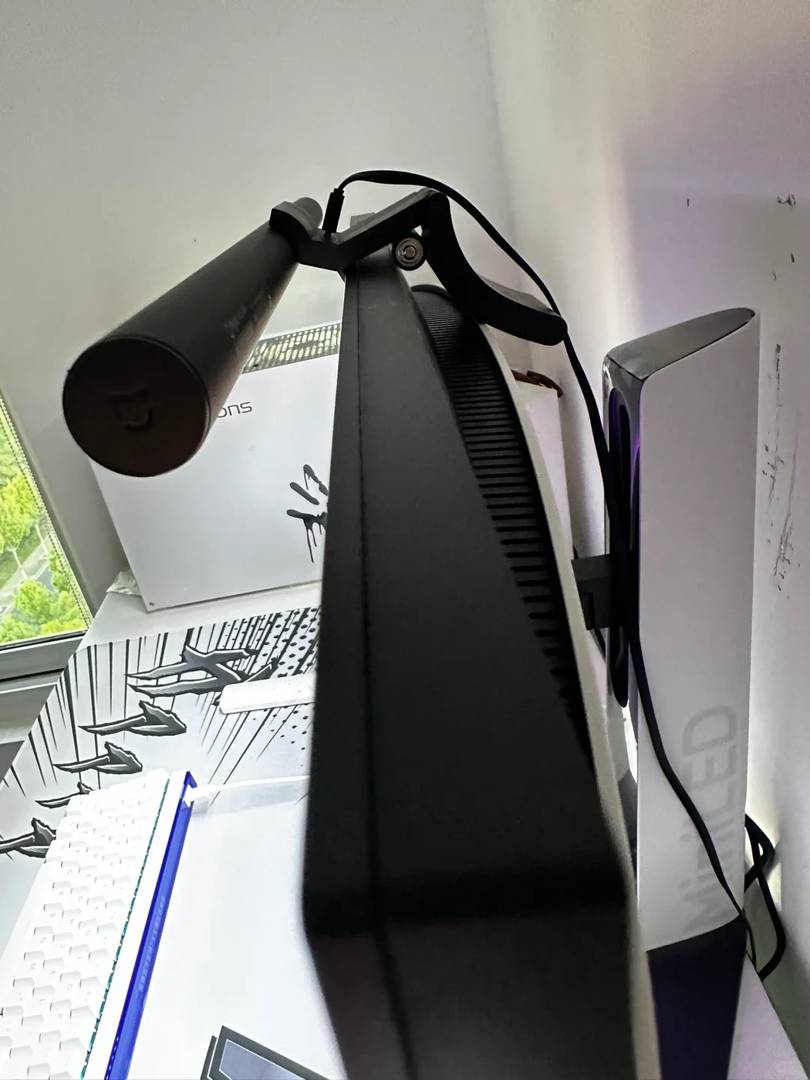
Some users online complain that 1K resolution looks blurry, but honestly, my eyes aren’t overly picky, and I find it perfectly acceptable without any noticeable fuzziness.

In the final image, I’ve included a handy trick for those who struggle to install the Mi Home monitor lamp. As shown, placing a small object like a battery or a pen cap as a spacer does the trick quite nicely.




I’ve been eyeing this monitor for a while now, and it sounds even better than I expected. Especially loving the Xiaoai integration—it’s such a handy feature for productivity. Do you think the price is worth it compared to other monitors in this range?
Absolutely, the Xiaomi Redmi G PRO 27″ monitor offers great value with its impressive features and sleek design. While it’s on the higher end of the price spectrum, the Xiaoai integration and overall performance make it stand out. If budget allows, I’d say it’s worth considering over competitors due to its unique blend of functionality and quality. Thanks for your interest—hope you find the perfect deal!
I’ve been considering getting this monitor, so it’s good to hear your thoughts. The panel quality does sound impressive, but I’m curious about how well the Xiaoai assistant integrates with a PC setup. Have you noticed any lag or connectivity issues? Overall, it seems like a solid option for both work and entertainment.
I’ve been eyeing this monitor for a while now, and your review definitely swayed me—it sounds like it’s worth every penny. Have you noticed any differences in performance between the SDR and HDR modes?
Thank you for your kind words! In my experience, the SDR mode offers sharp visuals with accurate colors, while HDR mode provides deeper blacks and more vibrant highlights when you’re watching supported content. Both modes have their strengths, so it really depends on what you’re using the monitor for. I’m glad I could help—enjoy your new purchase!
I’ve been considering getting this monitor myself—it sounds like it really nails the details. Especially with that SDR brightness, I wonder if lowering it slightly could make a big difference for my eyes during long work sessions. And Xiaoai on the desktop? That’s a neat feature I hadn’t heard about before. Definitely something to think about!
Thanks for your thoughtful comment! Lowering the SDR brightness can indeed help reduce eye strain during long work sessions—many users find that adjusting it to around 150-200 nits works well. Xiaoai on the desktop is super convenient; it lets you control smart home devices or set reminders without leaving your workspace. I think these little touches make the monitor even more appealing!
I’ve been eyeing this monitor for a while now, and your review really sealed the deal for me. The combination of great panel quality and the handy Xiaoai integration sounds like a winner, especially since I could use some help managing my desktop clutter. Any tips on finding it at a good price without waiting forever?
I’ve been considering this monitor for a while now, and your experience confirms its great panel quality. Especially with Xiaoai integration, it sounds like a solid choice for both work and entertainment. Do you think the brightness would still be overwhelming if I lower the display settings a bit?
I’ve been eyeing this monitor for a while now. The combination of great image quality and the built-in Xiaoai assistant sounds like a real bonus, especially since I rely on voice commands a lot. Have you noticed any lag when using the monitor in TV mode?
I’ve been eyeing this monitor for a while now. The combination of great image quality and the built-in Xiaoai assistant sounds like a game-changer for productivity and entertainment. Do you think it’s worth the price compared to other monitors in its class? And more importantly, where did you find the best deal?
I’ve been eyeing this monitor for a while now, and your review definitely makes me consider pulling the trigger. Especially the part about the Xiaoai assistant is intriguing—I didn’t know it could integrate so seamlessly with a PC setup.
I’ve been considering getting this monitor myself—it sounds like it ticks all the boxes for image quality. The Xiaoai integration on PC does sound handy, though I’m not sure if it’s a must-have feature for me. Have you noticed any input lag with the monitor during gaming sessions?
I’ve been considering this monitor for a while now, and your experience with the panel quality sounds promising. The SDR brightness issue you mentioned is good to know, but the Xiaoai integration on PC seems like a unique bonus. Do you think it’s worth the price compared to other monitors in this range?
I’ve been eyeing this monitor for a while now. The combination of great panel quality and the Xiaoai integration sounds awesome, especially since I use my PC for both work and entertainment. Do you think it’s worth the price compared to some of the other options out there?
Absolutely! The Redmi G PRO 27″ offers fantastic panel quality and the Xiaoai integration is a nice touch if you’re already in the Xiaomi ecosystem. While it might be pricier than some competitors, its performance and build quality justify the cost for many users. It’s definitely worth considering, especially if you value both work efficiency and immersive entertainment. Thanks for your interest and great question!
The text clarity you mentioned sounds amazing—I’ve been burned by monitors with terrible fringing before, so that’s a huge plus. Does the Xiaoai assistant work smoothly with non-Chinese software, or is it mainly optimized for local apps? Also, curious if you’ve tested it for gaming yet!
Thanks for your comment! The Xiaoai assistant works decently with non-Chinese software, though some features might be optimized for local apps. For gaming, the monitor performs really well—I’ve tested it with fast-paced titles and the response time feels smooth. Glad you’re as excited about the text clarity as I am!
The text clarity you mentioned really caught my attention – been looking for a monitor without that annoying fringing issue. How’s the Xiaoai assistant working for you in daily use? I’m tempted to get one but still comparing prices across different retailers.
Thanks for your interest! The Xiaomi Redmi G PRO 27 U’s text clarity is indeed impressive with minimal fringing. Personally, I find the Xiaoai assistant quite handy for quick settings adjustments, though it’s not as robust as dedicated smart displays. Price-wise, I’d recommend checking official Xiaomi stores first—they often have seasonal discounts worth waiting for. Happy monitor hunting!
The text clarity you mentioned sounds amazing—I’ve been burned by fuzzy text on cheaper monitors before. How’s the color accuracy for photo editing? Also, does Xiaoai work in English or just Chinese?
The text clarity you mentioned sounds amazing—I’ve been burned by fringing on cheaper monitors before. Does the Xiaoai assistant work well with non-Chinese voice commands, or is it mainly optimized for Mandarin? Also, where did you end up buying yours? Still hunting for deals.
Thanks for your comment! The Xiaoai assistant works decently with English commands, though it’s definitely more optimized for Mandarin. I grabbed mine from AliExpress during a flash sale, but Amazon often has good deals too—worth keeping an eye on both. The text clarity really is a game-changer compared to budget monitors!
The text clarity you mentioned sounds amazing—I’ve been burned by monitors with terrible fringing before, so that’s a huge plus. Does the Xiaoai assistant work smoothly with non-Xiaomi laptops, or is it limited to their ecosystem? Also, where did you end up finding the best deal?