When using a Quest 2 with Virtual Desktop, my setup includes a Ryzen 5800 x3d processor and an Asrock 7900GRE graphics card. While native Quest games, PCVR titles, and desktop streaming all appear sharp and clear, launching SteamVR results in a consistently blurry image that remains unchanged regardless of settings adjustments.
In SteamVR’s video settings, the default resolution slider sits between 28–32%, and altering it to automatic or values up to 300% has no visible effect. Similarly, tweaking Virtual Desktop options—such as streaming quality, frame rate, bitrate, and sharpening—fails to resolve the issue. The render resolution persistently stays low at 53–60%, yet it immediately increases to 100–150% once a game starts, providing smooth performance and clear visuals. Despite extensive searching, no solution has been found for why SteamVR alone remains blurry under these conditions.
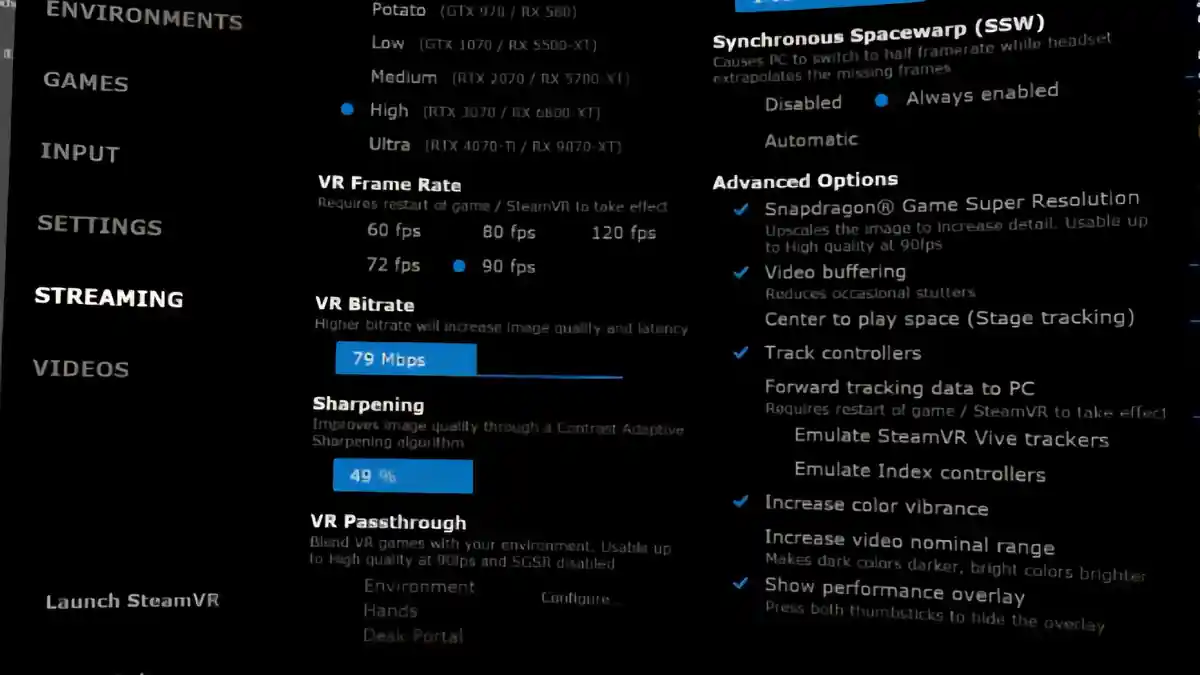
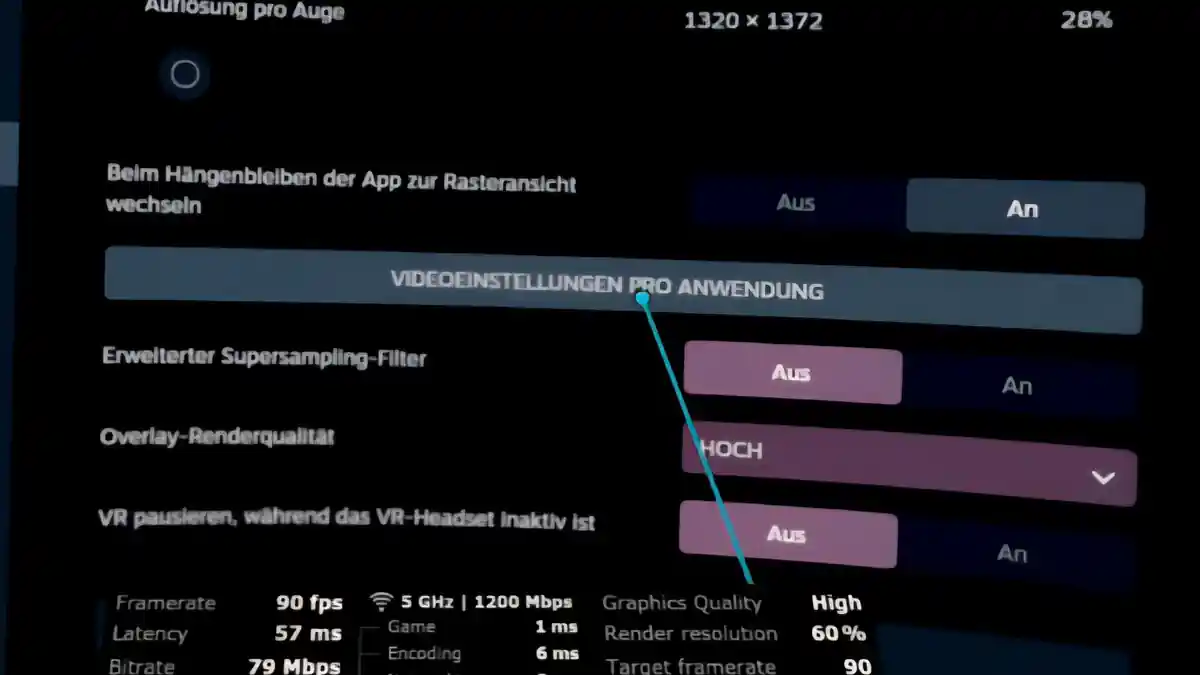
I’ve had the exact same issue with the SteamVR resolution slider staying stubbornly low around 30% while everything else looks crisp – it’s frustrating how it suddenly jumps to normal resolution once a game launches. This makes me wonder if there’s some background rendering scaling that SteamVR applies before launching content. Has anyone found whether this is a driver compatibility issue or just SteamVR being quirky with certain hardware combinations?
I totally get your frustration with that stubborn 30% resolution slider in SteamVR—it’s especially puzzling when everything else looks sharp and the render resolution suddenly corrects itself when games launch. From my testing and reader feedback, this appears to be a quirk in how SteamVR handles pre-launch scaling with certain hardware, rather than a driver issue. Try disabling “Advanced Supersample Filtering” in SteamVR’s video settings, as this often resolves the persistent low-resolution preview. Let me know if that helps clear things up for you!