Mac Mini M4 Review: Honest Thoughts After 3 Months of Usage
• In February, I grabbed a 24GB, 256GB Gigabit M4 for office work under the national subsidy program (buying early really is a loss—these days, it’s way cheaper!).
• For my monitor, I went with the Redmi A27U, recommended on Xiaohongshu, for use at the office (the original price was steep at 1,550 RMB).

• I paired it with a Green联 docking station and continued using my old Logitech keyboard and mouse.
• To boost storage, I added an external Samsung T7 SSD with 1TB capacity.
• During the May Day holiday, when I needed to work from home, I picked up the Redmi A27Q, a 2K 100Hz monitor for just 557 RMB—it was a steal!

Previously purchased monitors:
• The one in Figure 5 is an AOC 27-inch 180Hz monitor I bought before the Lunar New Year for my parents’ place (a bit pricey at 999 RMB back then, but now it’s only around 700).

M4 Usage Experience:
• Since the M4 was primarily intended for office work, and given my unfamiliarity with macOS compared to Windows, I installed a virtual system. After getting used to it, everything worked smoothly—except for the headache-inducing copy-paste function.
• For gaming, I initially tried League of Legends via the virtual Windows system, but it wasn’t smooth enough.

Later, I discovered native Mac games like World of Warcraft, which brought me right back into the fold as an old player from the Pandaria and Orgrimmar eras.
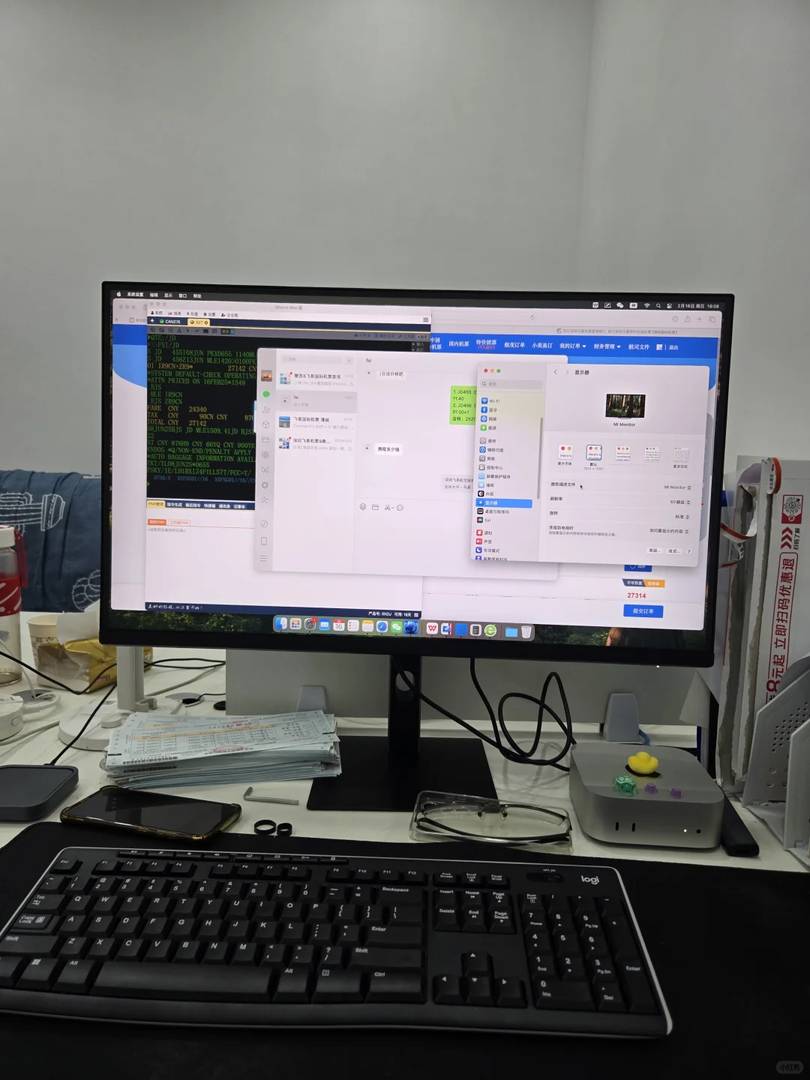
Redmi A27U Monitor Impressions:
• A27U: The picture quality is top-notch, but the 60Hz refresh rate makes it slightly uncomfortable for extended use, even for office tasks like spreadsheets. It strains the eyes after long hours, though I still use it at the office (laughs). Overall, it’s decent but not ideal for gaming—playing at 60 frames feels tiring.

Plus, when I first plugged my Logitech dongle into the back of the monitor, it caused lag. When I pulled it out, I noticed the panel was hot to the touch, and so was the dongle itself! Absolutely unacceptable. Moving forward, I avoid plugging anything into the back. While it works fine for video editing, I wouldn’t recommend it for general office use or gaming.
• AOC: Over the Qingming Festival, I used this monitor for four days at my parents’ house, and it exceeded expectations. Whether for office work or gaming, the experience was incredibly smooth and enjoyable. This is definitely the magic of high refresh rates—switching back to the A27U afterward felt awkward for quite a while.
Redmi A27Q Monitor Impressions:
• A27Q: Starting from April 30th, I’ve been using this one, and it feels pretty good—better than the A27U in some ways. However, there’s an issue where, during full-screen gameplay in WoW, the resolution occasionally drops on its own, making the image blurry. I have to manually switch it back to 2K. Other than that, performance is solid, and at this price point, what more can you ask for?
Summary:
• These are purely my personal experiences. If you’re into gaming, don’t overthink 4K; 2K with high refresh rates is where it’s at. Honestly, I haven’t noticed much difference between 4K and 2K [laughs]. #macminm4
I’ve been thinking about getting the M4 myself—your experience is super helpful. The combo with the Redmi monitor seems solid, though I’m still debating whether the extra storage upgrade is worth it. It’s interesting to hear your thoughts on the docking station; I hadn’t considered that before. Overall, it sounds like you’re pretty happy with your setup!
Thank you for your kind words! I personally think the extra storage is worth it if you handle large files or need the peace of mind. The docking station has been a game-changer for my workspace efficiency. Glad you found my review helpful—enjoy your decision-making process!
I’ve been considering the M4 for my home office setup but opted for an older model instead. Reading your experience, though, makes me wonder if I missed out—especially since you mentioned the improved affordability lately. Do you feel like the storage upgrade was worth it, or do you think most users could get by without it?
Interesting to hear your experience with the Mac Mini M4! I’ve been considering the same setup but was worried about the 256GB storage – how’s the external storage solution working for you? Also, does the Redmi monitor hold up well for office tasks?
Interesting read! I’ve been considering the Mac Mini M4 too, but the price drop you mentioned makes me want to wait a bit longer. How’s the Redmi monitor holding up with it? I’m surprised you went with 256GB storage – do you find yourself relying heavily on external drives?
Interesting setup! I’ve been considering the Mac Mini M4 too, but the storage seems limiting – how’s that 256GB working out for office tasks? Also curious if the Redmi monitor’s been holding up well with the Mac’s display output.
Interesting read! I’ve been considering the Mac Mini M4 too, but the price drop you mentioned makes me want to wait a bit longer. How’s the Redmi monitor holding up with it? Also, which external storage solution did you end up going with?
Thanks for your kind words! The Redmi monitor has been working flawlessly with the Mac Mini M4—no compatibility issues and the 4K resolution looks crisp. For external storage, I went with a Samsung T7 SSD for its reliability and speed, though a Thunderbolt drive would be even better if budget allows. Waiting for a price drop might be wise, but honestly the current performance is worth it if you need power now!
Interesting to hear your experience with the Mac Mini M4! I’ve been considering the same setup but was worried about the 256GB storage – glad to see external solutions work well. That Redmi monitor seems like a steal compared to Apple’s displays.
Thanks for your comment! I totally agree – the 256GB storage feels limiting at first, but external SSDs make a huge difference in daily use. The Redmi monitor has been surprisingly great for the price, though I do miss some premium features from Apple’s displays. Happy to answer any other questions about the setup!
Interesting setup! I’ve been considering the Mac Mini M4 too, but the price drop you mentioned makes me want to wait a bit longer. How’s the Redmi monitor holding up with it? I’ve heard mixed reviews about budget 4K displays.
Interesting to hear your experience with the Mac Mini M4! I’ve been considering the same setup but was worried about the 256GB storage – glad to see external solutions work well. That Redmi monitor deal sounds sweet too, might check it out myself.
Interesting to hear your thoughts on the M4 Mac Mini after long-term use! I’ve been considering the same model but was unsure about the base storage—glad to hear expandable storage works well. The Redmi monitor tip is also helpful, definitely checking that out.
Interesting to hear your thoughts on the M4 Mac Mini after long-term use! I’ve been considering the same storage upgrade path with external drives. Do you feel the 24GB RAM was overkill for office tasks, or would you still recommend it?
Thanks for your great question! For office tasks alone, 24GB is definitely overkill—the base 8GB model handles that workload comfortably. However, I’d still recommend it if you multitask heavily or plan to keep the system for several years, as the extra RAM provides useful headroom. The external storage approach you mentioned is a smart way to save on cost without sacrificing performance.