The b850 has finally hit the market, and it’s now available for purchase. But does it bring a meaningful upgrade compared to its predecessor, the b650? A glance at AMD’s official specs provides clarity. However, there seems to be some confusion regarding the PCIe 5.0 capabilities of the b850—it shouldn’t just be limited to 4×5.
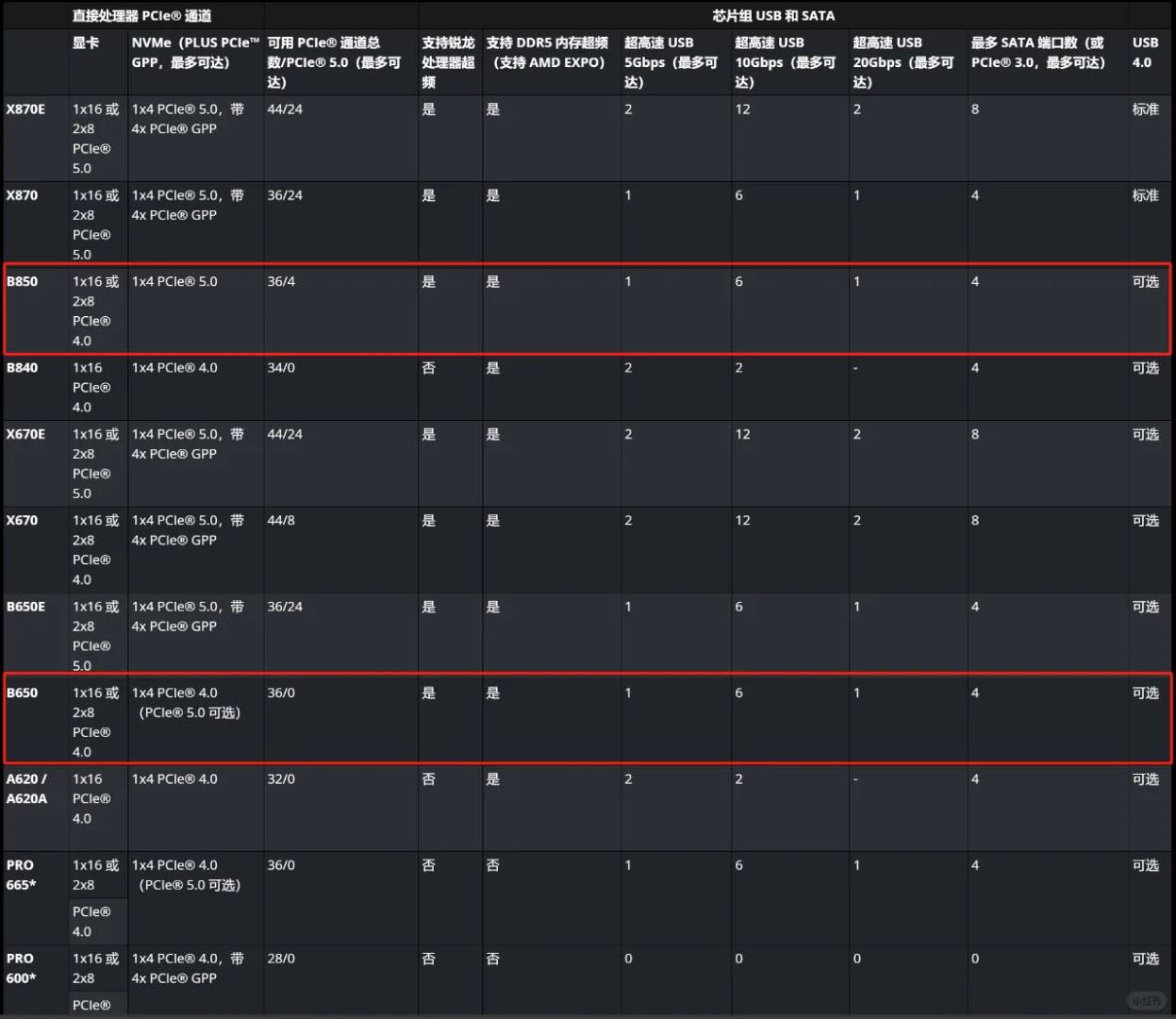
0. In reality, the b850 supports a PCIe 5.0 graphics card and one PCIe 5.0 M.2 slot, with USB 4.0 still being optional. On the other hand, the b650 accommodates a PCIe 4.0 graphics card and one PCIe 5.0 M.2 slot. The standout advancement here is the introduction of a 5.0 interface for the graphics card.

With the launch of the nv50 series of graphics cards, it’s been confirmed that all models from the 5070 upwards feature upgraded 5.0 interfaces across the board. By equipping the b850 with a PCIe 5.0 slot for the graphics card, AMD aligns itself perfectly with the evolving demands of modern hardware.

Beyond the chipset itself, much depends on how motherboard manufacturers choose to design their layouts. Take the ASUS TUF 850 Heavy Gunner as an example—whether you’re looking at mATX or ATX formats, the graphics card slot is now 5.0, and there are three M.2 slots in total. One of these M.2 slots connects directly to the CPU via PCIe 5.
0, while the other two utilize PCIe 4.0 through the southbridge. Notably, the ATX variant retains the lower PCIe slot, whereas the mATX version omits it. This omission could potentially cause conflicts with the second and third M.2 slots due to the southbridge’s limited total bandwidth of 4.0×4.
Shifting focus back to the comparison between the b850 and b650, let’s examine the ASUS 650m and 850m Heavy Gunners. Ignoring differences in the graphics card interface, the b850 removes the lower PCIe slot and adds an extra M.2 slot. Personally, I find this to be a practical enhancement. With three M.2 slots, the b850 sidesteps potential issues where the graphics card might obstruct installation, thus enhancing both convenience and flexibility.
In conclusion, the specification gap between the two chipsets isn’t monumental; the b850 primarily introduces a 5.0 interface for the graphics card. However, the actual motherboard layout can provide additional benefits. From my perspective, there is indeed an improvement, albeit not a game-changing one. Fortunately, the price remains competitive, showing little increase compared to the b650.
I see the B850 offers some nice upgrades like full PCIe 5.0 support, but I’m still on the fence since my current setup with B650 is working fine. It really depends on whether I need those extra features or if they’ll future-proof my build enough to make it worth it. The optional USB 4.0 is intriguing, but I wish AMD clarified that earlier. Guess I’ll wait and see what benchmarks say before pulling the trigger.
You’re absolutely right to weigh the benefits carefully! While PCIe 5.0 and USB 4.0 are exciting, they may not be essential depending on your current needs. It’s smart to wait for benchmarks—those will give you a clearer picture of the real-world performance gains. Thanks for sharing your thoughts; it’s always helpful to hear balanced perspectives like yours!
I’m really on the fence about upgrading to B850. While the extra PCIe 5.0 slot sounds great, the price difference might not justify it unless I’m building a completely new system. It’s good to know the USB 4.0 is still optional though.
I see the B850 offers some nice upgrades like full PCIe 5.0 support, but I’m still on the fence since my current setup with B650 is running fine. It seems like the marketing hype might be a bit overblown unless you really need those extra PCIe slots. Still, it’s good to know the differences when I eventually upgrade.
I see the B850 offers some nice upgrades like full PCIe 5.0 support, but I’m still on the fence since my current setup works fine. It really depends on whether you need those extra lanes or if they’ll future-proof your build. The lack of mandatory USB 4.0 feels like a missed opportunity though. Overall, it seems worth considering if you’re due for an upgrade soon.
You’re absolutely right! While the B850’s PCIe 5.0 support is a big plus, it really depends on your specific needs and future plans. I agree that the lack of USB 4.0 is a downside, but it might not be a dealbreaker depending on how you use your system. Thanks for sharing your thoughts—it’s always helpful to weigh the pros and cons before making a decision!
I see the B850 offers some nice upgrades like full PCIe 5.0 support, but I’m still on the fence since my current setup with B650 is running fine. It’ll really depend on whether future hardware will fully utilize those new features. I hope motherboard prices come down a bit too; they’re still pretty steep.
I see the B850 offers some nice upgrades like full PCIe 5.0 support, but I’m still on the fence since my current B650 is working fine. It feels like the improvements are more incremental than revolutionary, especially if you don’t need all the extra bandwidth right away. Guess it depends on how future-proof you want your setup to be.
You’re absolutely right! The improvements with B850 can feel incremental if your B650 meets your current needs. I think it really depends on your priorities—whether you lean toward future-proofing or keeping things cost-effective for now. If you ever plan to max out those PCIe 5.0 capabilities, the upgrade might be worth considering down the line. Thanks for sharing your thoughts—it’s a great discussion!
I see the B850 offers some nice upgrades like full PCIe 5.0 support, but I’m still on the fence about whether it’s worth the investment if my B650 is working fine. It sounds like the improvements are solid, but maybe not a must-have unless you’re really pushing performance limits. The optional USB 4.0 could be a deciding factor for some users though.
You’re absolutely right! While the B850’s PCIe 5.0 and USB 4.0 support are compelling upgrades, they may not be essential unless you’re heavily invested in cutting-edge hardware or planning future expansions. If your B650 is meeting your needs, it’s perfectly fine to stick with it. That said, the USB 4.0 does offer future-proofing and better connectivity options, which might make it worthwhile depending on your priorities. Thanks for sharing your thoughts—it’s always great to hear different perspectives!
Interesting read! The PCIe 5.0 clarification is helpful, but I’m still on the fence about upgrading—seems like the performance jump isn’t huge unless you really need that extra M.2 slot. Maybe worth waiting for next-gen boards?
Thanks for your thoughtful comment! You’re right—the performance gains are modest unless you specifically need PCIe 5.0 or extra connectivity. If your current setup meets your needs, waiting for next-gen boards could be a smart move, as they might offer more significant improvements. Personally, I’d only upgrade now if those extra features are a must-have for your workflow.
Interesting read! The PCIe 5.0 clarification is helpful—I was under the impression the b850 had more limitations. Still not sure if the upgrade is worth it unless you really need that extra M.2 slot though. Maybe waiting for next-gen chipsets would be smarter?
Interesting read! The PCIe 5.0 clarification is helpful—I was confused about the 4×5 limitation too. Honestly though, unless you really need that extra M.2 slot or future-proofing, the performance jump from B650 doesn’t seem drastic enough to justify upgrading right now.
Interesting read! The PCIe 5.0 clarification is helpful, but I’m still on the fence about upgrading—seems like the performance jump from B650 isn’t massive unless you really need that extra M.2 slot. Maybe worth waiting for next-gen chipsets?
Thanks for your thoughtful comment! You’re absolutely right—unless you specifically need PCIe 5.0 or extra connectivity, the performance gain might not justify the upgrade cost right now. Personally, I’d agree that waiting for next-gen chipsets could be smarter unless you’re building a high-end rig today. Your patience might pay off with more significant improvements down the line!
Interesting read! I was actually wondering about the PCIe 5.0 specifics on the B850, so it’s good to know it supports a full GPU lane and one M.2. Still, doesn’t seem like a huge jump over the B650 for most users right now. Probably gonna hold off on upgrading until there’s a clearer need for those extra features.
Interesting read! I’ve been eyeing the B850 but wasn’t sure if the upgrade from B650 is justified. Good to know it supports a full PCIe 5.0 GPU and one M.2 slot—though the optional USB 4.0 still feels like a bit of a miss. Probably sticking with my current board for now unless there’s a killer deal.
Interesting read! I was wondering about the PCIe 5.0 specifics on the B850, so it’s good to know it supports a full GPU and one M.2 slot. Still, unless you really need that extra bandwidth, sticking with the B650 seems totally reasonable for now.
Thanks for your thoughtful comment! You’re absolutely right that the B650 remains a solid choice for most users, and I personally wouldn’t recommend upgrading unless you specifically need PCIe 5.0 for high-end storage or future-proofing your GPU. It’s great to hear the article helped clarify the specifics for you!
Interesting read! I was actually wondering about the PCIe 5.0 specifics on the B850, so it’s good to know it supports a full GPU and one M.2 slot. Still, doesn’t sound like a huge jump over the B650 for most users right now. Probably gonna hold off until there’s a clearer need for those extra features.