How to Quickly Use Claude 4 on Cursor for Advanced AI Tasks
I never imagined that Cursor would integrate Claude 4 so quickly after its release—it’s moving at lightning speed!
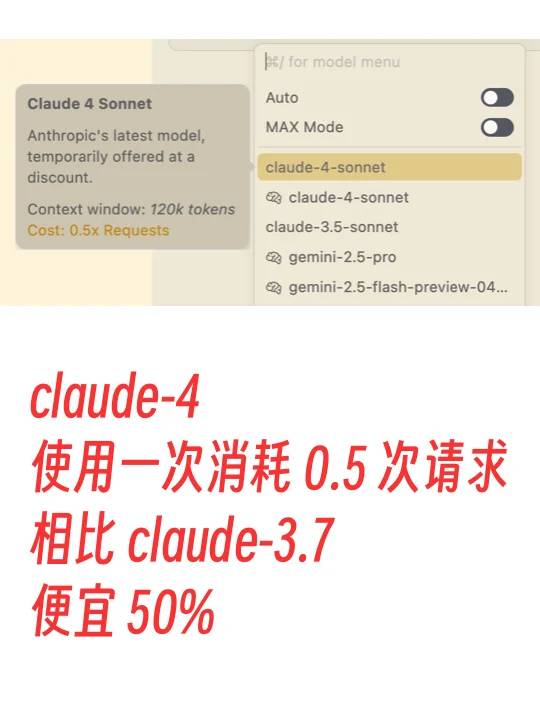
What’s more, using Claude 4 in Cursor comes with a limited-time free offer:
– A single use of “claude-4-sonnet” only costs 0.5 requests, making it 50% cheaper than “claude-3.7-sonnet.”
– Using “claude-4-sonnet (thinking)” once consumes just 0.75 requests, which is an impressive 62.5% discount compared to “claude-3.7-sonnet (thinking).”
While Claude 4 isn’t exactly budget-friendly, it seems like Cursor is pulling out all the stops to entice users.
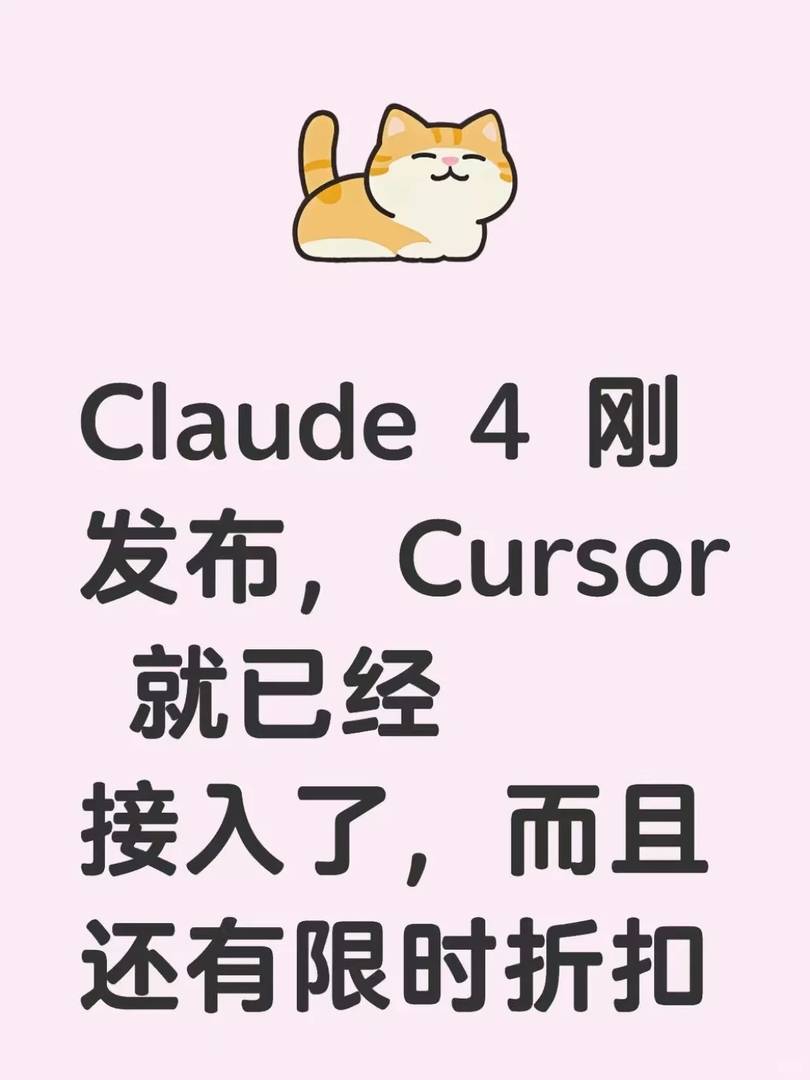
Interestingly, when Cursor introduced Claude 4, they removed Claude 3.7 as a default option but retained Claude 3.5. Could it be that Cursor senses some inconsistency in Claude 3.7’s programming capabilities? Perhaps Claude 3.5 remains the safer and more reliable choice for now.
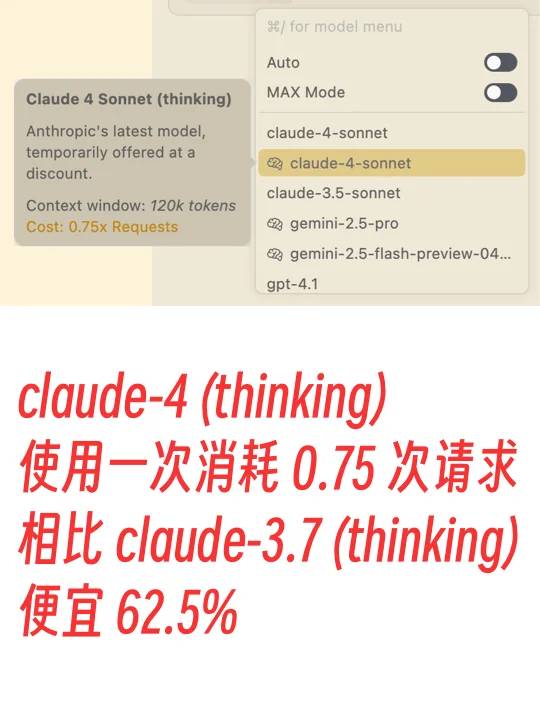
Has anyone experimented with writing code using Claude 4 yet?
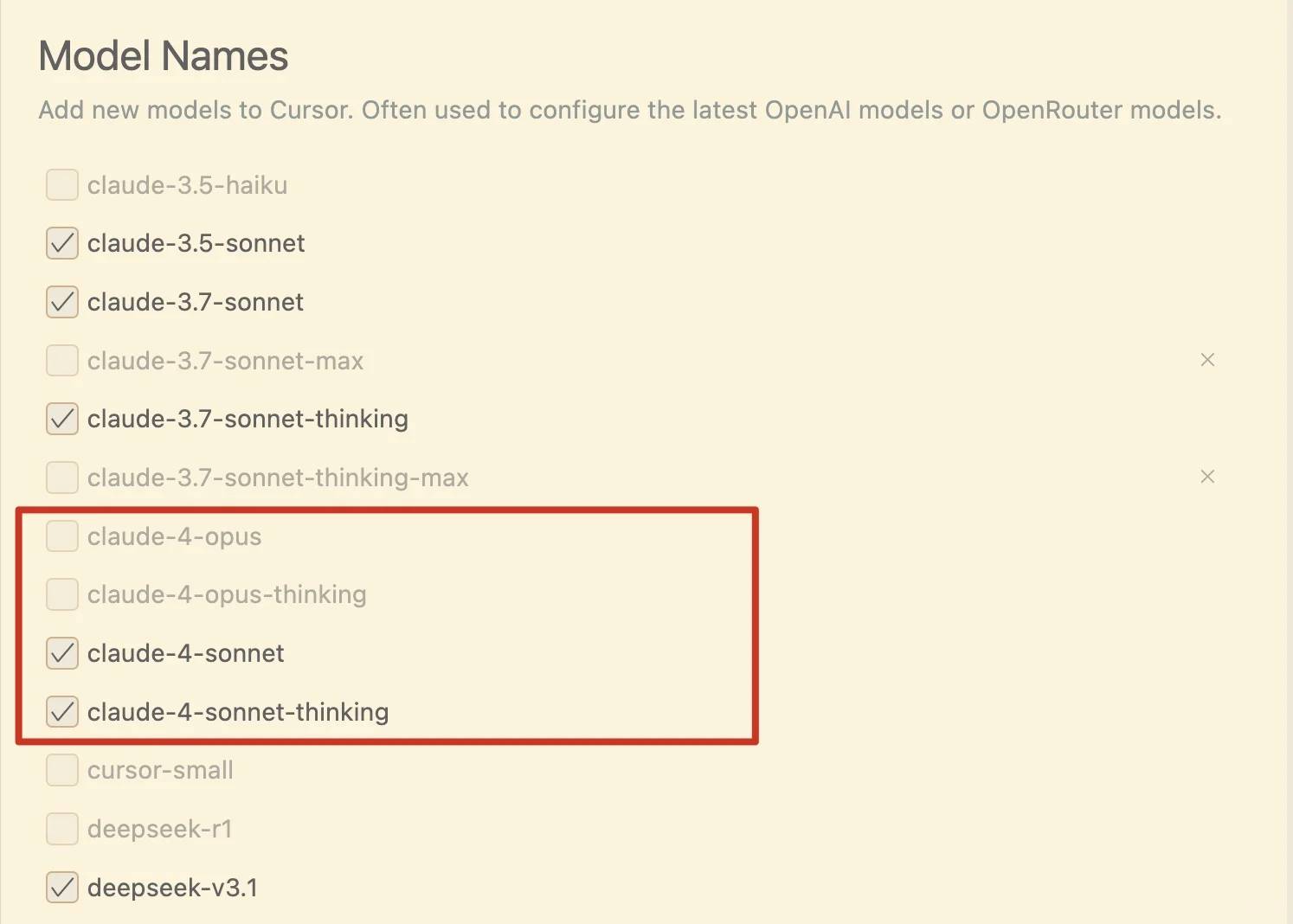
This integration of Claude 4 on Cursor sounds like a game-changer for advanced tasks. The pricing does seem appealing, especially with those discounts—might have to give it a try and see how it stacks up against other models. I wonder how the performance compares when handling really complex projects. Exciting times for AI enthusiasts!
This integration of Claude 4 on Cursor sounds really promising for advanced tasks. The pricing does seem appealing, especially with those discounts—might have to try it out for some projects. I wonder how the performance compares to other models at this price point. Excited to see what kind of capabilities this unlocks!
Thank you for your interest and insightful feedback! You’re absolutely right—the performance of Claude 4 on Cursor is quite competitive, delivering high-quality results that rival more expensive models. I’ve found it to be a great value, especially with those discounts. Excited to hear you’re considering trying it out—you’ll likely discover some amazing possibilities!
Wow, the pricing difference between Claude 4 and 3.7 is surprising! I just tried it in Cursor and the speed improvement is noticeable too. Makes me wonder how long this discount will last though.
Wow, the pricing difference between Claude 4 and 3.7 in Cursor is way better than I expected! Makes me want to try those advanced AI tasks I’ve been putting off. Do you know how long this limited-time offer will last?
Great to hear you’re excited about the pricing! The limited-time offer will run until October 15th, so you’ve got a solid window to explore those advanced tasks. I’d personally recommend jumping in soon – Claude 4’s capabilities are genuinely impressive for complex workflows. Thanks for your enthusiasm!
Wow, the pricing difference between Claude 4 and 3.7 is way better than I expected! Gotta try this while the discount lasts. Does anyone know how long this limited-time offer will run?
Wow, Cursor’s integration speed is seriously impressive! The limited-time pricing for Claude 4 is a nice surprise—definitely going to test it out while those discounts last. Excited to see how it handles complex tasks compared to previous versions.
Thanks for your kind words! I’m really excited about Claude 4’s capabilities too—it handles complex reasoning and longer context much better than previous versions. You’re absolutely right to take advantage of the limited-time pricing while it lasts. Happy testing, and I’d love to hear how it works for your advanced tasks!