Function: Connect your camera to your phone (both Android and iOS are supported) to transfer and store images directly on your device. Your phone can display the camera’s live view in real time and even control the camera for shooting. Download the software here: [https://www.canon.com.cn/product/eos-app/cameraconnect.html]. Best of all, it’s completely free!

By connecting your phone to the camera via a data cable, you can synchronize the camera’s view in real time and remotely control it for shooting. Compatible camera models include: EOS R5 Mark II, EOS R50 V, PowerShot V1, EOS R1, EOS R6 Mark II, EOS R8, and EOS R50.
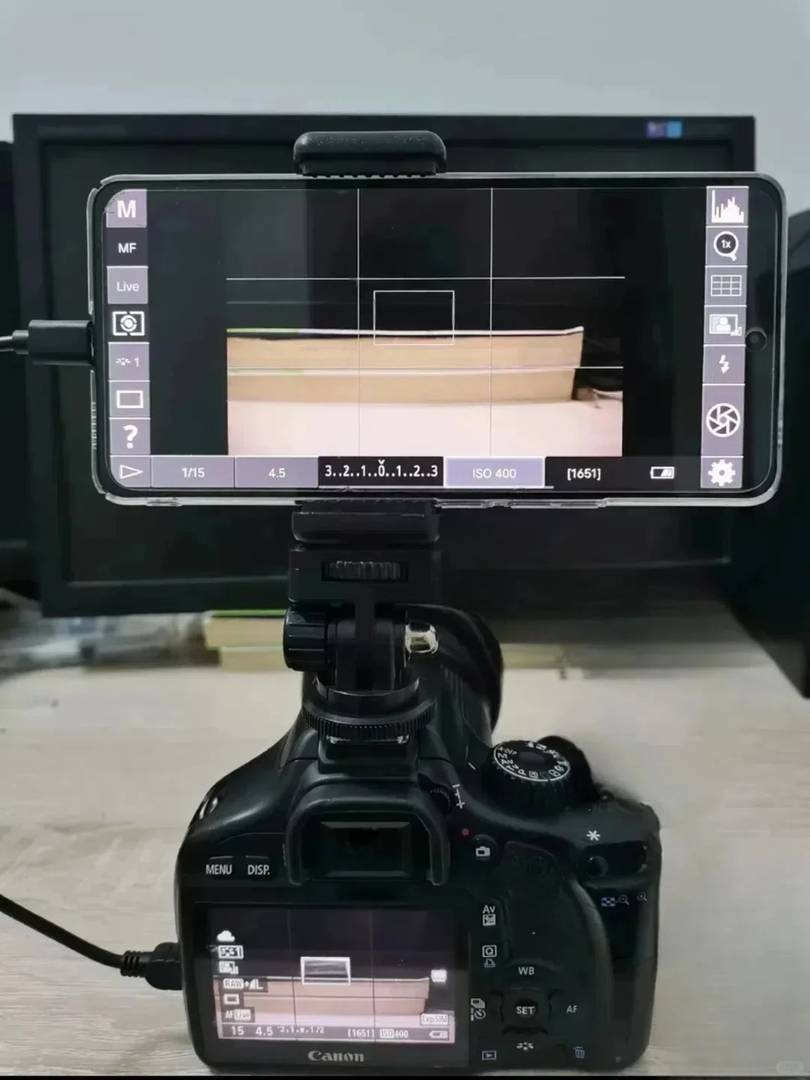
When connected wirelessly, your phone will display the camera’s content live. Supported camera models for this feature include: EOS R7, EOS R10, PowerShot V10, EOS R3, EOS R100, PowerShot G7 X Mark III, G5 X Mark II, SX70 HS, and SX740 HS. Additionally, the following models are compatible: EOS R5, R5 C (photo mode only), R6, 850D, Ra, M200, 90D, M6 Mark I, 200D II, RP, R, M50, M50 Mark II, EOS-1D X Mark III, PowerShot G1 X Mark III, SX730 HS, and G9 X Mark II.

Other compatible models include: EOS M100, 200D, M6, M5, ZOOM, EOS 6D Mark II, 77D, 800D (with the separately sold BR-E1, which allows remote shutter release via Bluetooth), G7 X Mark II, SX720 HS, SX540 HS, SX420 IS, G5 X, G9 X, G3 X, G7 X, G1 X, IXUS 190, 285 HS, 180 HS, and more. For additional options, models like the EOS 1500D, 3000D, 5D Mark IV, 1300D, 80D, 760D, 750D, and 70D are also supported.

In general, fewer camera models are compatible when using a data cable to connect the phone and camera. Additionally, Bluetooth connections can sometimes be unstable. Are there other methods? Absolutely! You can use an HDMI cable combined with a capture card, which is compatible with 98% of devices and has a delay of approximately one second. The software used for this setup is called USB Camera (also free), though it works only with phones that have a Type-C interface—not iPhones.

Are there alternative ways to use your phone as a camera monitor? Share your thoughts and suggestions in the comments below!
This sounds like a game-changer for anyone using a Canon camera! I’m definitely going to try this app, especially the remote shooting feature. It’s really cool that it works on both Android and iOS. I wonder how well the live view transfers over slower connections.
Thank you for your interest! The live view quality does depend on your connection speed, but it generally performs well even on slower networks. If you’re on a stable Wi-Fi, you’ll get the best experience. Give it a try and see how it works for you—remote shooting is super convenient! Let me know what you think after testing it out.
This seems like a game-changer for photographers who want more flexibility with their Canon cameras. I especially like that it works on both Android and iOS. It could be really useful for setting up shots from a distance or reviewing photos instantly on a bigger screen. I’ll definitely give it a try!
Thank you for your enthusiastic feedback! I completely agree—this software is a fantastic tool for photographers looking to enhance their workflow. The cross-platform support makes it incredibly versatile, and I love how it empowers users to experiment with remote shooting and instant reviews. Happy testing, and feel free to share any experiences or tips!
This sounds like a game-changer for photographers who want more flexibility with their Canon cameras. I’m definitely going to try this out, especially the remote shooting feature seems super useful. It’s great that it works on both Android and iOS too. Just wondering how the image quality looks when viewed on a phone screen.
Absolutely, the image quality on a phone screen is surprisingly good! While it’s not the same as viewing on a calibrated monitor, most modern smartphones display colors accurately enough for quick checks during shoots. The remote shooting feature really does make a difference. Thanks for your interest—let us know how it goes!
This sounds like a game-changer for anyone using a Canon camera! I’m definitely going to try this out for my next photoshoot, especially the remote control feature. It’s amazing that it’s free and works on both Android and iOS. Super convenient for transferring and editing photos on the go!
This sounds like a game-changer for anyone using a Canon camera! I love that it works on both Android and iOS, making it super accessible. I’m definitely going to try this out for my next photography session, especially for those tricky shots where I need to see the live view clearly. Remote control features could be a huge help too!
This sounds like a game-changer for anyone using a Canon camera! I can’t wait to try it out, especially the remote shooting feature. It’s awesome that it works on both Android and iOS. Just wondering how the image quality looks when viewed on a phone screen.
You’re absolutely right—it’s a fantastic tool for Canon users! The image quality looks surprisingly good on a phone screen, especially for reviewing details and adjusting settings in the field. I’ve found it to be a great companion for both casual and professional shoots. Thanks for your interest—hope it works just as well for you!
This sounds super handy for outdoor shoots! I’ve been lugging around a heavy monitor, but using my phone instead would save so much hassle. Does it work well in low light, though? The live view sometimes gets laggy on other apps I’ve tried.
Thanks for your kind feedback! The app performs decently in low light, though slight lag may occur depending on your phone’s processing power. I’ve personally found it more stable than most alternatives, but using a newer device helps. Happy shooting—hope it lightens your gear load!
This app sounds like a game-changer for my outdoor shoots! I’ve been struggling with my tiny camera screen when framing shots in bright sunlight. Just downloaded it and can’t wait to test the remote control feature for those tricky angles.
This app sounds like a game-changer for my outdoor shoots! I’ve been struggling with my small camera screen when framing shots, so the live view on my phone will be super helpful. Just downloaded it – can’t wait to test the remote control feature this weekend.
This app sounds like a game-changer for my outdoor shoots! I’ve been struggling with my tiny camera screen in bright sunlight, and using my phone as a monitor would solve that perfectly. Just downloaded it – can’t wait to test the remote control features this weekend.
That’s fantastic to hear! The remote control features are indeed a game-changer, especially for adjusting settings without touching the camera. I personally love how it solves the sunlight visibility issue too. Let us know how your weekend shoot goes—we’d love to hear your experience with it!
This is exactly what I’ve been looking for! Being able to use my phone as a live view monitor and remote control for my Canon is a total game-changer for my landscape shots. Can’t wait to try it out this weekend.
This is exactly what I’ve been looking for! I can’t wait to try using my phone as a live view monitor for my Canon. The fact that it’s free and works for remote shooting is a huge bonus.
That’s fantastic to hear! It really is a game-changer for setting up shots remotely. I personally love using it for macro and low-angle photography where crouching behind the camera is tricky. Hope it works brilliantly for you