DJI Pocket 3 Ultra: Comprehensive Parameter Guide for Videographers
The DJI Pocket 3 is a remarkably versatile shooting device that can effortlessly adapt to a wide range of scenarios. By fine-tuning its settings, you can achieve stunning results tailored to your specific needs.
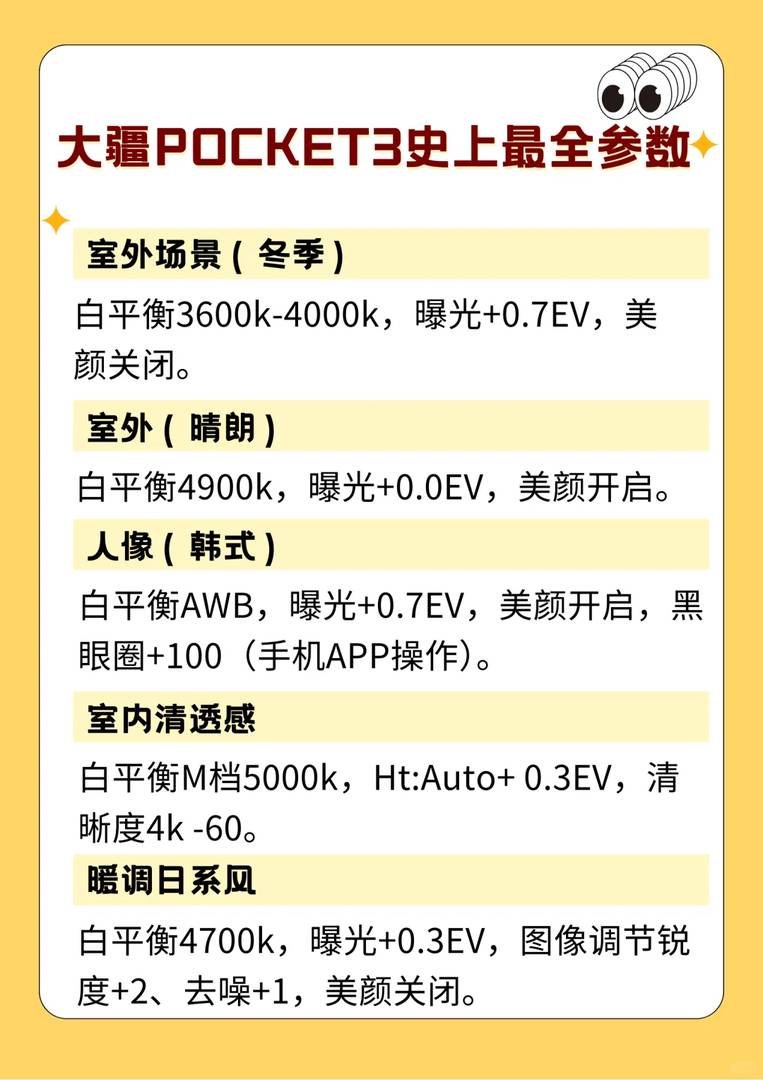
1. **In-Car Portraits (Overcast):** Set the white balance to 4600k-4800k for a natural look, with an exposure adjustment of +0.3EV. For color, choose normal 1bit. To enhance clarity, adjust sharpness to -1 and noise reduction to -2.
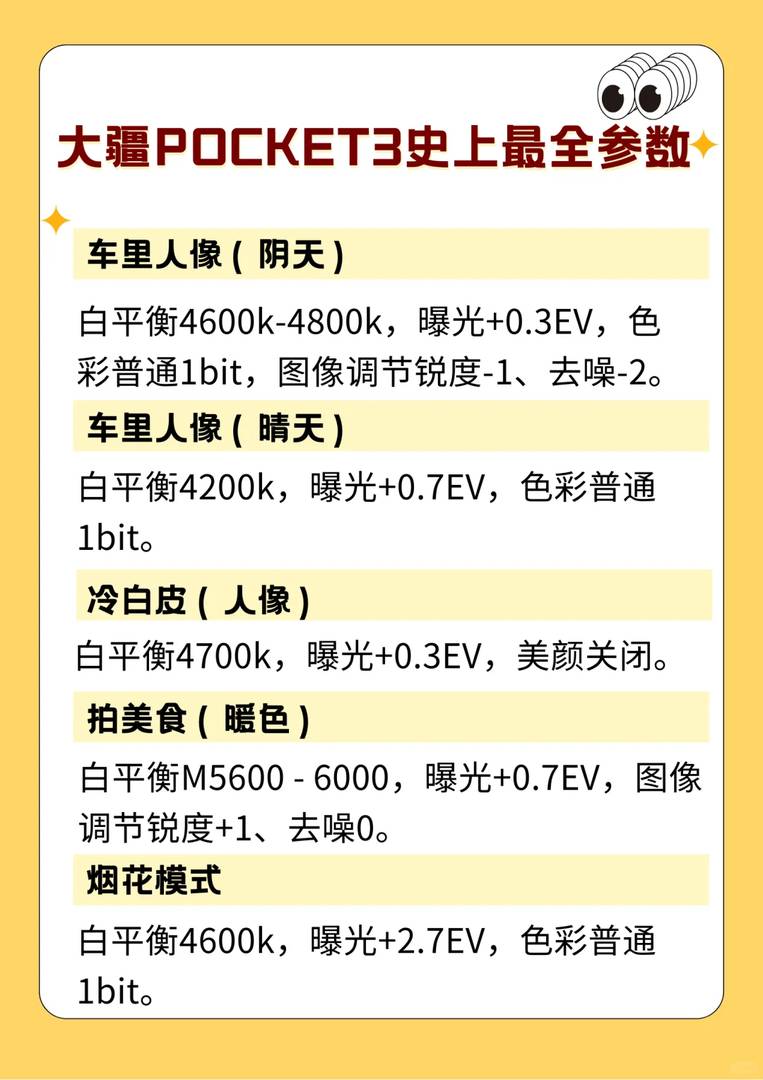
2. **In-Car Portraits (Sunny):** Opt for a cooler tone by setting the white balance to 4200k and boosting exposure to +0.7EV. Keep the color at normal 1bit for balanced hues.
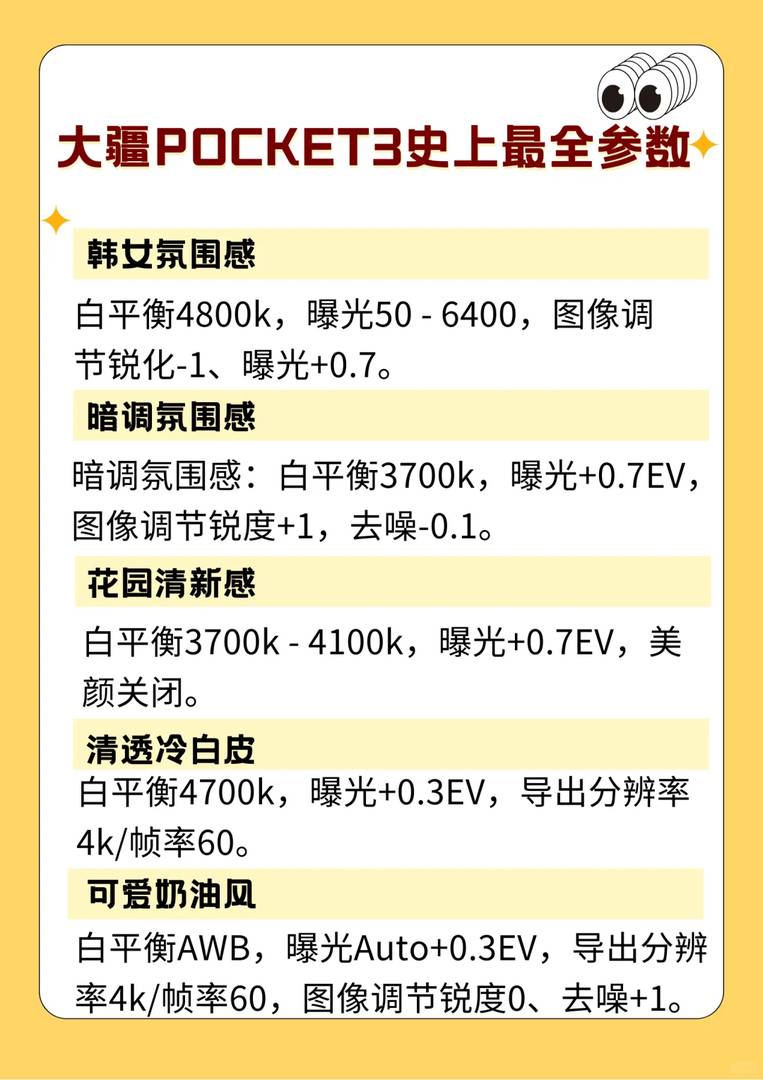
3. **Cool White Skin Tone (Portraits):** Achieve flawless skin tones by setting the white balance to 4700k and exposure to +0.3EV. Turn off beauty mode for a more natural appearance.
4. **Food Photography (Warm Tone):** Bring out the warmth in your dishes by adjusting the white balance to M5600–6000 and increasing exposure to +0.7EV. Sharpen the image slightly (+1) while keeping noise reduction at 0 for crisp details.
5. **Outdoor Scenes (Winter):** Capture the serene beauty of winter landscapes with a white balance of 3600k–4000k and an exposure boost of +0.7EV. Disable beauty mode to preserve authentic textures.
6. **Outdoor Scenes (Clear Weather):** On bright days, set the white balance to 4900k and maintain neutral exposure (+0.0EV). Enable beauty mode for a softer finish.
7. **Concerts:** Boost exposure to 1.7–2.3 for vibrant lighting effects. Use continuous focus, select a resolution of 4K at 30fps or 60fps, enable omnidirectional audio, and activate pitch lock gimbal mode for stability.
8. **Korean-Style Portraits:** Let the camera handle white balance automatically (AWB), then increase exposure to +0.7EV. Turn on beauty mode and reduce dark circles by +100 via the mobile app for a radiant complexion.
9. **Fireworks Mode:** Illuminate the night sky with a white balance of 4600k and an exposure increase of +2.7EV. Stick to normal 1bit color for striking contrast.
10. **Warm Japanese Aesthetic:** Warm up your shots with a white balance of 4700k and an exposure boost of +0.3EV. Enhance sharpness (+2) and noise reduction (+1), keeping beauty mode off for authenticity.
11. **Indoor Clarity:** Achieve a clean, crisp indoor look by setting the white balance to M5000k and adding +0.3EV. Ensure clarity at 4K with a frame rate of 60fps.
12. **Korean Female Atmosphere:** Create dreamy vibes with a white balance of 4800k and exposure levels ranging from 50 to 6400. Soften edges by reducing sharpness (-1) and boosting exposure (+0.7).
13. **Garden Freshness:** Highlight the vibrancy of outdoor greenery with a white balance of 3700k–4100k and exposure at +0.7EV. Disable beauty mode to retain natural textures.
14. **Dark Moody Atmosphere:** Embrace dramatic shadows with a white balance of 3700k and exposure at +0.7EV. Increase sharpness (+1) while slightly lowering noise reduction (-0.1).
15. **Clear Cool White Skin:** Perfect for professional portraits, use a white balance of 4700k and exposure of +0.3EV. Export footage in 4K at 60fps for smooth transitions.
16. **Indoor Gentle Feel:** Combine AWB with an exposure boost of +0.3EV for soft, inviting shots. Add a subtle black soft filter (1/4 intensity) when photographing portraits.
17. **Hair Glowing Shots:** Capture radiant hair highlights with a white balance of 4000k and exposure of +0.3EV. Shoot in 1080p at 30fps for detailed close-ups.
18. **Cute Creamy Style:** Deliver irresistibly soft visuals with AWB and automatic exposure (+0.3EV). Export in 4K at 60fps, balancing sharpness at 0 and enhancing noise reduction (+1).
In summary, this guide offers a comprehensive set of shooting parameter suggestions designed to elevate your photography across diverse scenes and styles.
The parameter guide for the DJI Pocket 3 Ultra is super helpful, especially the tips on in-car portraits. I’m curious though—do you think these settings would also work well for low-light cityscapes?
The parameter guide for the DJI Pocket 3 Ultra is super helpful, especially the part about in-car portraits in overcast conditions. I’m curious though, have you tried these settings in other lighting situations? I’d love to know how adaptable they are.
This guide is super helpful, especially the part about tweaking settings for different lighting conditions. I had no idea the white balance and EV adjustments could make such a big difference in car portraits. It’s great how it breaks everything down step by step. I’ll definitely try these tips next time I use my DJI Pocket 3 Ultra!
This guide is super helpful, especially the part about adjusting settings for different lighting conditions. I didn’t realize how much impact small tweaks like sharpness and noise reduction could have on car portraits. I’m curious though, have you tested these settings in other dynamic environments? It’d be great to know how adaptable they are.
Thank you so much for your kind words! I agree that small adjustments can make a big difference, especially in challenging lighting. While I haven’t personally tested them exhaustively in every dynamic environment, many videographers report great results across various scenarios. If you try them out in other settings, I’d love to hear what you discover!
This guide is super helpful, especially the part about tweaking settings for different lighting conditions. I didn’t realize how much impact small adjustments like white balance and sharpness could have on car portraits. It seems like the DJI Pocket 3 Ultra really gives videographers a lot of control. I’m curious to see more examples beyond just in-car shots.
The parameter guide for the DJI Pocket 3 Ultra is super helpful, especially the tips for in-car portraits in overcast conditions. I’m curious though—do you think these settings would also work well for other low-light scenarios?
This guide is super helpful, especially the detailed settings for different scenarios. I had no idea about the specific adjustments for in-car portraits, but now it makes perfect sense! I’m curious though—do you think these settings would also work well for low-light conditions? Looking forward to more tips like this!
This guide is super helpful, especially the part about tweaking settings for different lighting conditions. I didn’t realize how much impact small adjustments like sharpness and noise reduction could have on car portraits. I’ll definitely try out those overcast presets next time. It’s great that DJI keeps improving these options for videographers.
These in-car portrait settings are super helpful! I’ve been struggling with getting natural skin tones in overcast conditions, so the 4600k-4800k white balance tip is gold. Might try bumping the exposure a bit higher for my setup though.
These settings for in-car portraits are super helpful! I’ve been struggling with getting natural skin tones in overcast conditions, so the 4600k-4800k white balance tip is exactly what I needed. Might try bumping the exposure a bit more though, my test shots still look slightly underexposed.
These settings for in-car portraits are super helpful! I’ve been struggling with getting natural skin tones in overcast conditions, so the 4600k-4800k white balance tip is exactly what I needed. Might try bumping the exposure a bit more though for my darker car interior.
This guide is super helpful! I’ve been struggling with getting the right tones for in-car shots, and the 4600k-4800k white balance tip makes so much sense. Definitely trying the -1 sharpness adjustment next time – my footage always looks slightly over-processed.
This is super helpful! I’ve been struggling to get the right look for my in-car shots, especially on cloudy days. Definitely trying out that 4600k white balance and the sharpness adjustment this weekend. Thanks for the specific recommendations!