Common Dell U2725QE Monitor Problems: Screen Issues & Fixes for Overseas Users
Since its highly anticipated launch in late February, this monitor has been generating buzz across tech forums and review sites worldwide. While its standout features have earned praise, several recurring concerns have also emerged among users.
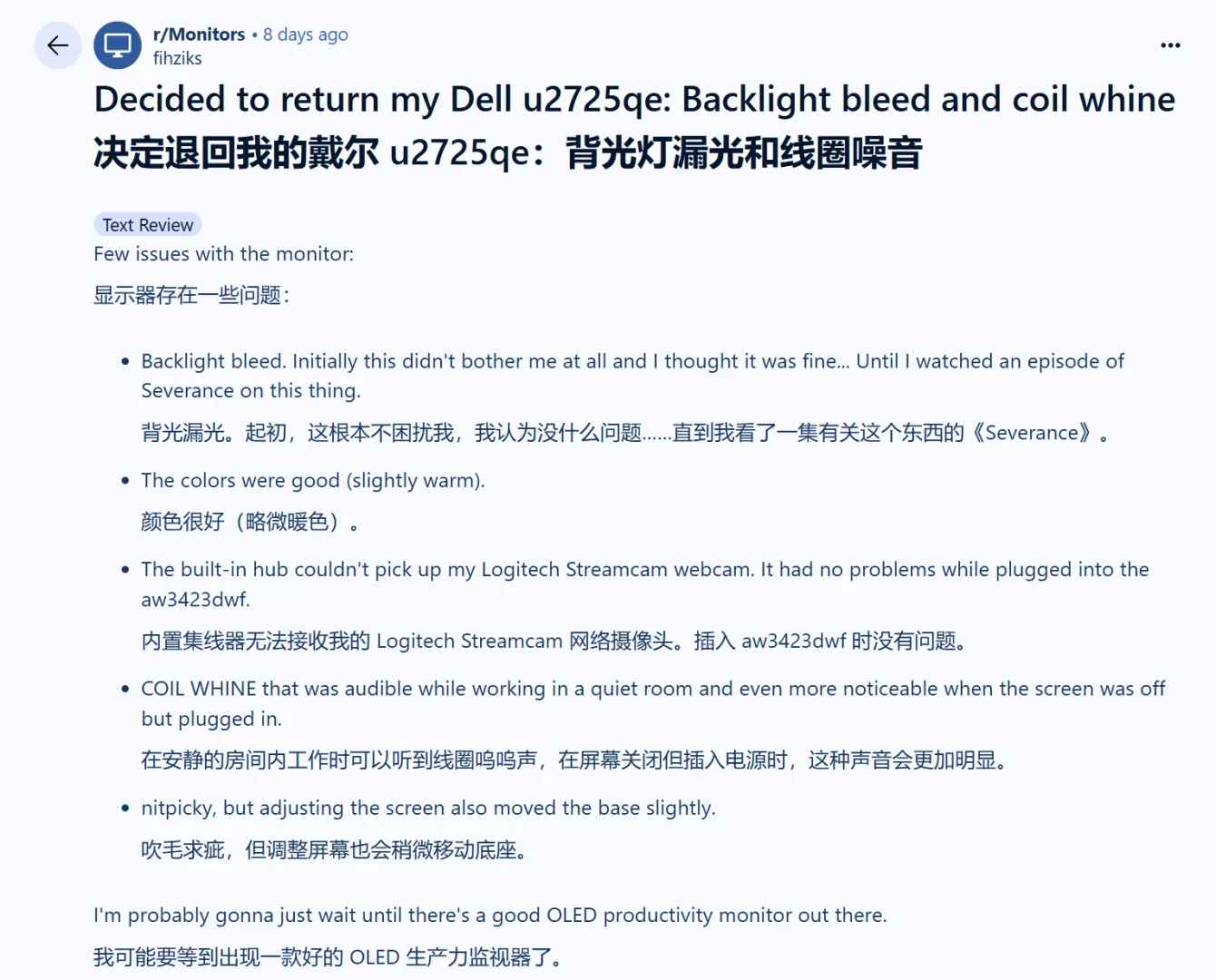
Here’s a quick rundown of the key observations:
[1] Backlight Bleeding
The intensity varies between units, but at this price point, some users find the issue unacceptable – making it a top reason for returns.
(Let’s be honest – most consumers shouldn’t need to understand technical jargon like IPS Glow. What matters is whether the screen meets their expectations, compares favorably to previous devices, and delivers value for money.)
[2] Warm (Yellowish) Color Tone
This results from the innovative hardware-level blue light reduction technology. While the default setting leans warm, a simple calibration can achieve more balanced colors (detailed tuning guides are available in our separate post).
[3] USB Hub Compatibility Quirks
With countless peripherals on the market, compatibility experiences vary. While we haven’t encountered issues, we’d love to hear about your experiences in the comments.
[4] Coil Whine
Frequently mentioned in reviews, this electronic buzzing has prompted numerous returns. The switching power supply’s inductor noise fluctuates with usage patterns, though some settings adjustments may help minimize it.
[5] Stand Design
The base feels underwhelming – neither as sturdy nor premium as expected, with noticeable room for improvement in material quality.
I’ve been considering buying this monitor, so it’s good to know about these potential issues like backlight bleeding. It sounds like overseas users are facing similar problems as reported in other regions, which is helpful to hear before making a purchase decision.
I’ve heard about the backlight bleeding issues on this monitor, and it sounds like a bummer, especially for the price. I wonder if Dell will address these screen problems with a firmware update soon.
Thank you for sharing your concern! Backlight bleeding can be frustrating, but many users find it manageable with calibration or by exchanging the monitor. While firmware updates often focus on performance improvements, it’s always a good idea to check Dell’s support page for any announcements. Fingers crossed they address this in future updates!
I’ve heard about the backlight bleeding issues on this monitor, and it sounds like a bummer, especially at this price. I wonder if Dell will address these screen problems with a firmware update soon. It’s good to know there are fixes available for overseas users though. Hopefully, these issues won’t scare people away from an otherwise great product.
Thank you for sharing your concerns! Yes, backlight bleeding can be frustrating, but many users find it manageable with careful calibration or by exchanging the unit. While Dell hasn’t announced specific firmware updates for this issue, their customer support is generally responsive to feedback. It’s great that you’re considering the overall value—this monitor remains a solid choice despite minor hiccups. Thanks for engaging in the discussion!
I’ve heard about the backlight bleeding issues with this monitor, and it sounds like a real bummer, especially for the price. I wonder if Dell will address these screen problems with a firmware update soon. It’s good to know there are potential fixes out there, though. Overseas users probably face more challenges getting them resolved quickly.
I’ve been considering getting this monitor, so it’s good to know about these potential issues like backlight bleeding. It sounds like overseas users might face some additional challenges, so maybe I’ll do more research before pulling the trigger.
I’ve been considering buying this monitor, so it’s good to know about these common issues like backlight bleeding. It sounds like the quality control could be better, especially since it’s on the pricier side. I might hold off for now and see if future updates address these problems.
I’ve been considering buying this monitor, so it’s good to know about these potential issues like backlight bleeding. It sounds like overseas users are facing similar problems as those in other regions; hopefully, Dell will address these quality control issues soon.
I’ve heard about the backlight bleeding issues with this monitor, and it sounds like a bummer at this price range. I wonder if Dell will address these screen problems with a firmware update soon; hopefully, it’ll reassure potential buyers.
Hi there! Backlight bleeding can be frustrating, but many users find it manageable with screen calibration or by exchanging the unit. While Dell often improves monitors through firmware updates, it’s hard to say when specifically this issue will be addressed. Thanks for your question—hope this helps!
I’ve been considering getting this monitor, but backlight bleeding is definitely a concern. It’s frustrating that such issues persist at this price range. Hopefully, newer firmware updates can address these screen problems. Overseas buyers should probably do more research before purchasing.
I’ve heard about the backlight bleeding issues with this monitor, and it sounds like a real bummer. I wonder if Dell will address these problems with a firmware update or some kind of fix soon. It’s disappointing because the other features seem great, but screen quality is a dealbreaker for sure. Overseas users probably face more challenges getting these resolved too.
Thank you for sharing your concerns! While I don’t have specific details on upcoming firmware updates, many users find that reaching out directly to Dell support can lead to helpful solutions or replacements. It’s true that screen quality can be a big issue, but I’ve seen some folks successfully resolve backlight bleeding with calibration tools or by returning the unit. Thanks for bringing this up—it’s an important topic for anyone considering this monitor!
I’ve been considering getting this monitor, but backlight bleeding is definitely a concern. It’s frustrating that such issues persist even at this price range. Hopefully, firmware updates or better quality control can address these problems down the line. Overseas users really need more reliable options.
I’ve heard about the backlight bleeding issues with this monitor, and it sounds like a real bummer. It’s frustrating when you’re saving up for a premium product only to deal with noticeable defects. Have you found any reliable fixes for overseas users?
I’ve been considering buying this monitor, so it’s good to know about these potential issues. Backlight bleeding seems like a bummer, especially since it can vary so much between units. Hopefully, Dell improves this in future models or offers better solutions for affected users. Overall, the screen problems are definitely something to think about before pulling the trigger.
I’ve been considering buying this monitor, so it’s good to know about these potential issues like backlight bleeding. It sounds like the quality control could be better, especially since it’s on the pricier side. Hopefully, Dell addresses these problems with a firmware update or improved manufacturing process soon.
I’ve heard about the backlight bleeding issues with this monitor, and it’s good to know I’m not the only one dealing with it. It’s frustrating because the picture quality is otherwise great, but having to send it back would be such a hassle. Hopefully, Dell addresses these screen problems soon with a firmware update or something. Overseas users really need more reliable options since shipping makes returns even more complicated.
Thank you for sharing your experience! Backlight bleeding can indeed be frustrating, but it’s great that you appreciate the overall picture quality. I agree that a firmware update could help improve things, and it’s a valid point that overseas users face extra challenges with returns. Let’s hope Dell listens and improves their support moving forward!
I’ve been considering getting this monitor, so it’s good to know about these common issues like backlight bleeding. It sounds like checking multiple units before buying might be important to avoid a bad experience. I wonder if Dell offers any specific solutions or warranties for these problems. It would be great if they could improve quality control for overseas users.
I’ve been eyeing this monitor but the backlight bleeding issue is really making me hesitate. Has anyone found a way to test for this before buying, or is it just luck of the draw? The price is steep for these kinds of quality control problems.
Thanks for your comment! Unfortunately, backlight bleed is often a panel lottery issue, but you can minimize risks by purchasing from retailers with good return policies. Personally, I’d recommend checking user reviews for recent batches—some report improvements over time. It’s frustrating, but Dell’s warranty usually covers severe cases if you encounter problems.
I’ve had this monitor for a month and the backlight bleeding is really noticeable in dark scenes – kinda disappointing for the price. Has anyone found a good workaround or should I just request a replacement? The colors are amazing otherwise though.
I’ve been eyeing this monitor but the backlight bleeding issue sounds frustrating, especially for the price. Has anyone found a way to test for this before buying, or is it just luck of the draw? The color accuracy seems great otherwise.
Thanks for your interest in the U2725QE! While backlight bleed can vary between units, you can ask the retailer to test it before purchase—some stores will accommodate this. Alternatively, checking user reviews for batches with consistent quality might help. I agree the color accuracy is fantastic, and personally, I’ve found Dell’s warranty helpful for addressing such issues. Hope this helps!