Opening statement: This recommendation may not be entirely fair or objective, as it’s based on the author’s personal perspective. It might differ from what others think—but if our views don’t align, you’re absolutely right!

In the last episode, we covered Intel motherboards. Now, let’s dive into AMD territory. The motherboard is often called the soul of a computer, and when it comes to AMD, this couldn’t be truer. Unlike Intel’s rapid-fire updates, AMD motherboards are known for their impressive longevity. The first Ryzen CPUs launched way back in 2017, and guess what?

The AM4 socket is still going strong after eight years! And with the new AM5 socket, AMD has already promised compatibility until at least 2027—talk about future-proofing!

[Star R] Let’s break down a few key points:
[One R] First: Stay far away from the B840!
Don’t even consider it—it’s just a rebranded A620 that has no connection to the B series, let alone the B850. Trust me, steer clear of this one.

[Two R] Second: Why didn’t I recommend the B850?
If you’ve done your research, you’ll know that the B850 is essentially an upgraded version of the B650. What’s new? Well, it adds PCIe 5.0 support for graphics cards and includes an extra M.2 slot. If these features matter to you, then the B850 could be worth considering. But here’s a little secret: the latest 50-series running on PCIe 4.0 doesn’t really compromise much in terms of performance.

[Explosion R] Final Point: Why didn’t I recommend the X870?
Actually, I did—but maybe you missed it. The X870 is essentially the same as the X670, but with the added bonuses of Wi-Fi 7 and USB 4. If those upgrades are important to you, go for the X870. Otherwise, there’s not much difference between the two.

Plus, the X870 currently comes with a hefty price tag.
Keep in mind, though, many X670 models are being phased out, so in the future, the X870 might become the only option. But hey, that’s tomorrow’s problem—what does it have to do with today?

That wraps up our look at AMD motherboards. With so many brands and models available, it’s impossible to cover everything in one video.
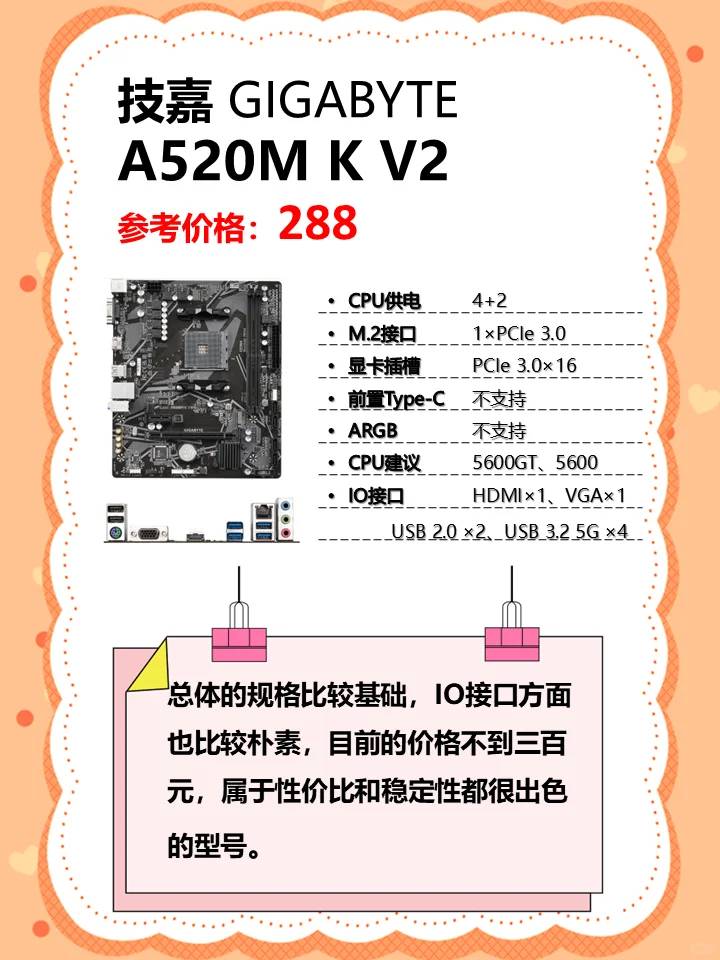
[Star R] To summarize, here are two key factors to consider when choosing a motherboard:
[One R] First, ensure it supports your CPU’s power requirements.
[Two R] Second, make sure it meets your expansion needs.
For AMD motherboards, I strongly suggest prioritizing products from the top three manufacturers.
If you’re planning to build a PC, why not give my PC-building service a shot? Your support would help me earn some milk money—and who knows, maybe even fund my next upgrade!
This is Pigeon, and thank you for sticking with me till the end. I’ll keep updating content related to PC DIY, and I welcome any feedback or suggestions you might have. I’ll address them all one by one! [doge]
I appreciate how you emphasized the longevity of AMD motherboards compared to Intel’s updates. It’s good to know that AMD boards can future-proof my build for years. Do you have any specific recommendations for gaming-focused motherboards? And what about Ryzen 7000 series compatibility?
Absolutely! For gaming-focused motherboards, I recommend checking out the ASUS TUF Gaming X670E-PRO WiFi or the MSI MEG B650 TOMAHAWK WIFI. Both offer strong power delivery and excellent散热设计, which are crucial for Ryzen 7000 series CPUs. They’re fully compatible and will future-proof your build. Thanks for your interest—happy building!
I totally agree that AMD motherboards offer great longevity compared to Intel’s frequent updates. The buying guide was super helpful, especially the breakdown of different chipsets and their features. I’m still torn between the B650 and X670 though—any advice on which one to go for?
I totally agree that AMD motherboards offer great longevity compared to Intel’s frequent updates. The buying guide was super helpful, especially the breakdown of different chipsets and their features. I’m still debating between the B650 and X670 for my next build since both seem to cover all my needs. It’s good to see such detailed comparisons instead of just product listings.
Great roundup! I’ve been team AMD for years specifically because of that motherboard longevity you mentioned—my current board has survived two CPU upgrades. The B650 recommendations seem solid, though I wish there was more detail on budget options for first-time builders.
Thanks for sharing your AMD experience—it’s awesome to hear your board has handled multiple upgrades so well! You’re absolutely right about needing more budget-focused B650 options; I personally think the ASRock B650M-HDV/M.2 offers great value for first-time builders. We’ll definitely include more entry-level recommendations in future updates—appreciate the feedback!
Great roundup! I’ve been team AMD for years because of that sweet socket longevity—just upgraded my Ryzen 7 without changing mobos. Would love to see more budget B650 options highlighted though, not everyone needs X670E features.
Thanks for your kind words and for sharing your AMD upgrade experience—that socket longevity really is a game-changer! You’re absolutely right about budget B650 boards being a great fit for many users, and I’ll definitely pass your feedback along to our team for future updates. Personally, I’ve been impressed with options like the MSI B650 Tomahawk for balancing price and performance. Keep an eye out for more coverage on value-focused picks!
Great roundup! I’ve been team AMD for years, and it’s refreshing to see someone highlight their platform longevity—my B550 board is still going strong after 3 years. Any thoughts on how the new AM5 boards compare for future-proofing?
Great roundup! I’ve been team AMD for years, and it’s awesome how their motherboards last through multiple CPU upgrades. The B650 recommendations here are spot-on for my next build—especially with AM5’s long-term support.
Great guide! I really appreciate the focus on AMD’s platform longevity compared to Intel’s frequent socket changes—it’s a huge reason I stick with AMD for my builds. The roundup for March looks solid, though I might have included one more budget B-series option. Still, super helpful for my upcoming upgrade!