[ Explosive R ] What is a Graphics Card?
A graphics card is an essential component of your computer, responsible for processing and rendering images. It plays a crucial role in gaming, image editing, video production, and more. Whether you’re diving into high-end games or simply handling office tasks, the right graphics card can make all the difference.

Graphics cards come in two main types: integrated and dedicated. Integrated GPUs are built directly into the CPU, with AMD offering particularly strong performance in this area. They’re perfect for everyday office work and light gaming. Dedicated GPUs, on the other hand, are divided into two major camps—NVIDIA (N-cards) and AMD (A-cards).

NVIDIA dominates the market with its advanced technology, while AMD offers excellent value for money. Intel has also entered the competition, and domestic brands are gaining traction, though they still have some way to go before catching up.

[ Explosive R ] Graphics Card Naming Conventions
NVIDIA (N-Cards):
Take the ASUS ROG ASTRAL Night Spirit RTX 5090D O32G as an example:
– “Night Spirit” refers to the product’s positioning.
– “RTX” indicates the series.
– “50” represents the generation.
– “90” and “D” denote the tier suffixes.
– “O” signifies that the card supports overclocking.
– The memory capacity is 32GB.

AMD (A-Cards):
For the Sapphire RX 9070XT 16G Nitro+:
– “RX” stands for the series.
– “90” shows the generation.
– “70” specifies the tier within that generation.
– “XT” is the suffix.
– The memory capacity is 16GB.
– “Nitro+” highlights the brand’s positioning.

[ Explosive R ] Popular Graphics Card Brands and Their Positions – P4
On the N-card side, the “Big Three” (ASUS, MSI, Gigabyte) and Colorful dominate the market. NVIDIA partners with several brands in mainland China, including ASUS, Colorful, Gainward, Galaxy, Gigabyte, Inno3D, MSI, Zotac, Leadtek, Palit, Jetway, and Yeston.

For A-cards, ASUS and Sapphire take the lead. AMD works closely with partners like ASUS, Sapphire, Gigabyte, Acer, ASRock, PowerColor, HanKang, XFX, and Yeston.
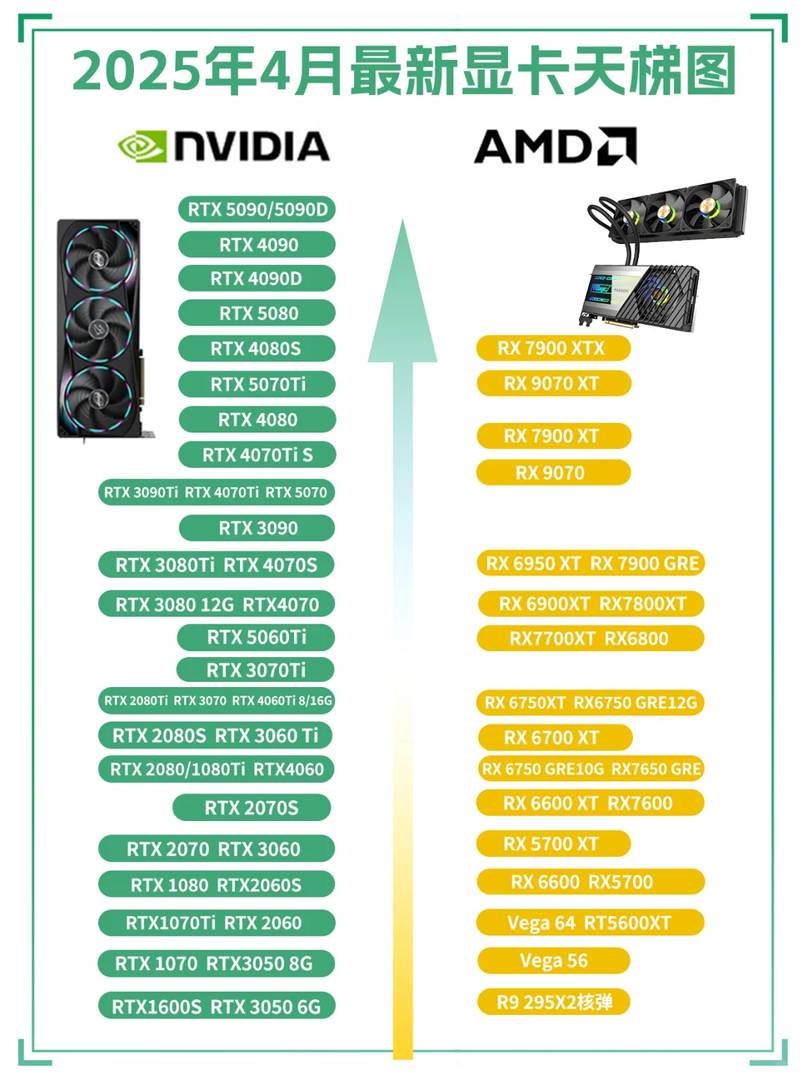
[ Explosive R ] How to Choose a Graphics Card
1. N-card or A-card?
– **N-card**: Ideal for gamers who love ray tracing and professionals focused on productivity.
– **A-card**: Offers better value for money for budget-conscious gamers.
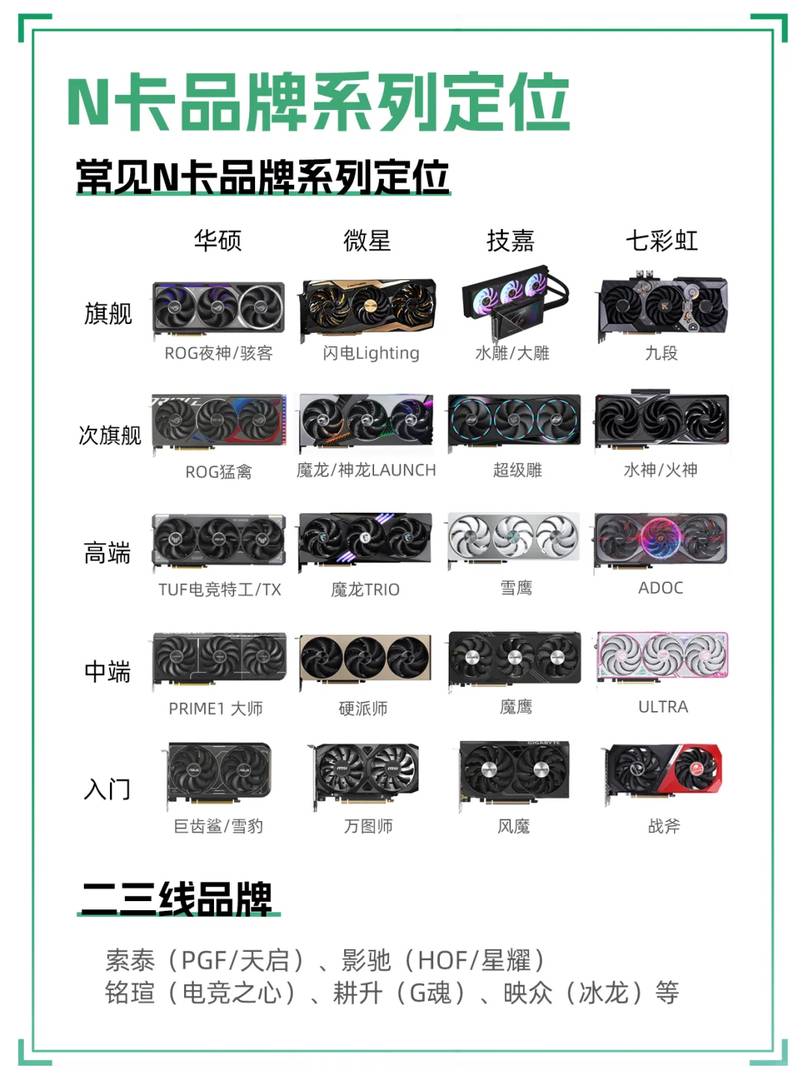
2. Selecting the Right Chipset Based on Your Needs
When buying a graphics card, it’s important to remember that the chipset matters more than the brand or series. Here’s a quick guide based on different quality requirements:
3. Purchasing Platforms and After-Sales Service
– **Where to Buy**: Prioritize official stores and flagship shops. Third-party stores authorized by the brand, such as certain online platforms, are also reliable options.
– **Warranty Options**: Opt for brands that support individual warranty claims, like ASUS and Colorful. These allow direct communication with manufacturers. For brands that don’t offer individual warranties, it’s best to purchase from official stores.
[ Surfboard R ] Attached: Latest Graphics Card Tier List as of April 2025
I’ve been researching graphics cards for my first gaming PC build, and this guide really helped clarify the differences between integrated and dedicated GPUs. I didn’t realize how much impact the VRAM size has on performance until reading this! Do you have any specific recommendations for budget-friendly options that still deliver good gaming performance?
I had no idea there were so many factors to consider when choosing a GPU! The guide was super helpful, especially the breakdown between integrated and dedicated cards. I think I’ll go for a mid-range dedicated card since I mostly play modern AAA titles. Figuring out TDP and power supply compatibility was the trickiest part for me.
I had no idea there were so many factors to consider when choosing a GPU! The article did a great job breaking down the differences between integrated and dedicated cards. I think I’ll go with a mid-range dedicated card for my new gaming PC build since I mostly play modern AAA titles. It’s really helpful to know what specs to prioritize!
I’ve been researching graphics cards for my first gaming PC build, and this guide really helped clarify the differences between integrated and dedicated GPUs. I didn’t realize how much impact the VRAM size could have on gaming performance! Do you have any recommendations for mid-range cards that offer good value?
Absolutely! For great value in a mid-range GPU, consider the NVIDIA GeForce RTX 3060 or AMD Radeon RX 6700 XT. Both offer strong performance for 1080p and solid 1440p gaming, with efficient architectures and future-proof features like ray tracing. It ultimately depends on your budget and preferred brand, but both are excellent choices. Thanks for reading, and happy building!
I had no idea there were so many factors to consider when choosing a GPU! It’s really helpful to know about things like VRAM and power requirements. I think I’ll stick with a mid-range card for now since most games can run well on that. The breakdown between integrated and dedicated GPUs was especially useful for someone just starting out.
I never realized how much impact the type of GPU can have on performance beyond just gaming. The difference between integrated and dedicated GPUs is pretty eye-opening, especially when it comes to budget builds versus high-end setups. I think this guide will really help newcomers avoid getting overwhelmed by all the technical jargon. Overall, it’s a solid starting point for anyone building their first gaming PC!
I had no idea there were so many factors to consider when choosing a GPU! It’s especially helpful to know the difference between integrated and dedicated cards, as well as how power supply requirements can impact your decision. I think I’ll prioritize looking at the VRAM amount next time I shop around. This guide really cleared up a lot of confusion for me!
I had no idea there were so many factors to consider when choosing a GPU. The guide was super helpful, especially the breakdown between integrated and dedicated graphics. I think I’ll go for a mid-range dedicated card since I mostly play modern games. It’s crazy how much difference the right card can make!
You’re absolutely right! Picking the perfect GPU can feel overwhelming at first, but understanding the difference between integrated and dedicated really makes a big impact. A mid-range dedicated card is a great choice for modern gaming—trust me, you’ll notice the difference immediately! Thanks for your feedback; it’s always rewarding to hear the guide helped clarify things. Enjoy leveling up your gaming experience!
I had no idea there were so many factors to consider when choosing a GPU! The article did a great job explaining the difference between integrated and dedicated GPUs. I think I’ll go for a mid-range dedicated card since I mostly play modern games. It’s also helpful that it mentioned budget options like Radeon RX 500 series.
You’re absolutely right—there’s a lot to consider, but understanding the basics makes the decision much easier! A mid-range dedicated GPU is a smart choice for modern gaming, and the RX 500 series is a solid option if you’re keeping an eye on value. Personal tip: don’t forget to check power supply requirements too—it can save you headaches down the line! Thanks for sharing your thoughts, and happy gaming!
This guide is super helpful for someone like me who’s just getting into PC gaming! I never realized how much difference a dedicated GPU could make compared to integrated graphics. Maybe you could add some specific budget recommendations for entry-level cards?
This guide is super helpful for beginners like me! I never realized how much difference a dedicated GPU could make for gaming until reading this. Maybe next time you could add some budget-friendly recommendations too?
Thanks for your kind feedback! I’m glad you found the guide useful. That’s a great suggestion – I’ll definitely include some budget-friendly GPU options (like the GTX 1660 Super or RX 6600) in future updates. Personally, I think these mid-range cards offer fantastic value for 1080p gaming.
This guide is super helpful for someone like me who’s just getting into PC gaming! I didn’t realize there was such a big difference between integrated and dedicated GPUs. Maybe you could add some specific budget recommendations for first-time builders?
This guide is super helpful for beginners like me who get overwhelmed by all the GPU options out there. I never realized how much difference a dedicated graphics card could make for gaming compared to integrated ones. Maybe next time you could add some budget-friendly recommendations too?
Thanks for your kind feedback—I’m glad you found the guide helpful! Budget-friendly GPUs are a great suggestion, and I’d personally recommend checking out options like the NVIDIA GTX 1660 Super or AMD RX 6600 for solid 1080p performance without breaking the bank. Let me know if you’d like more specific recommendations!
This is a really helpful breakdown for someone like me who’s just getting into PC gaming. I always get confused about the whole integrated vs. dedicated GPU thing, so that part was super clear. Definitely going to use this guide when I finally upgrade my rig!