📌 Quick Test Highlights
• Power Supply & Performance: Can it handle AMD’s 9950X3D?
• Expandability: Are the M.2 interfaces and PCIe slots enough for your needs?
• Overclocking Capability: How high can the memory go?

⚡ Power Supply & Performance Unleashed
Extreme Stress Testing with the 9950X3D
• GIGABYTE Aorus Mini-ICE: The undisputed MVP! 🔥 A R23 score of 44,400, with a steady power consumption of 225W and rock-solid voltage control—it’s all about aggressive performance release.
• MSI Mortar: Solid and dependable, scoring 43,500 points with a power draw of 220W.
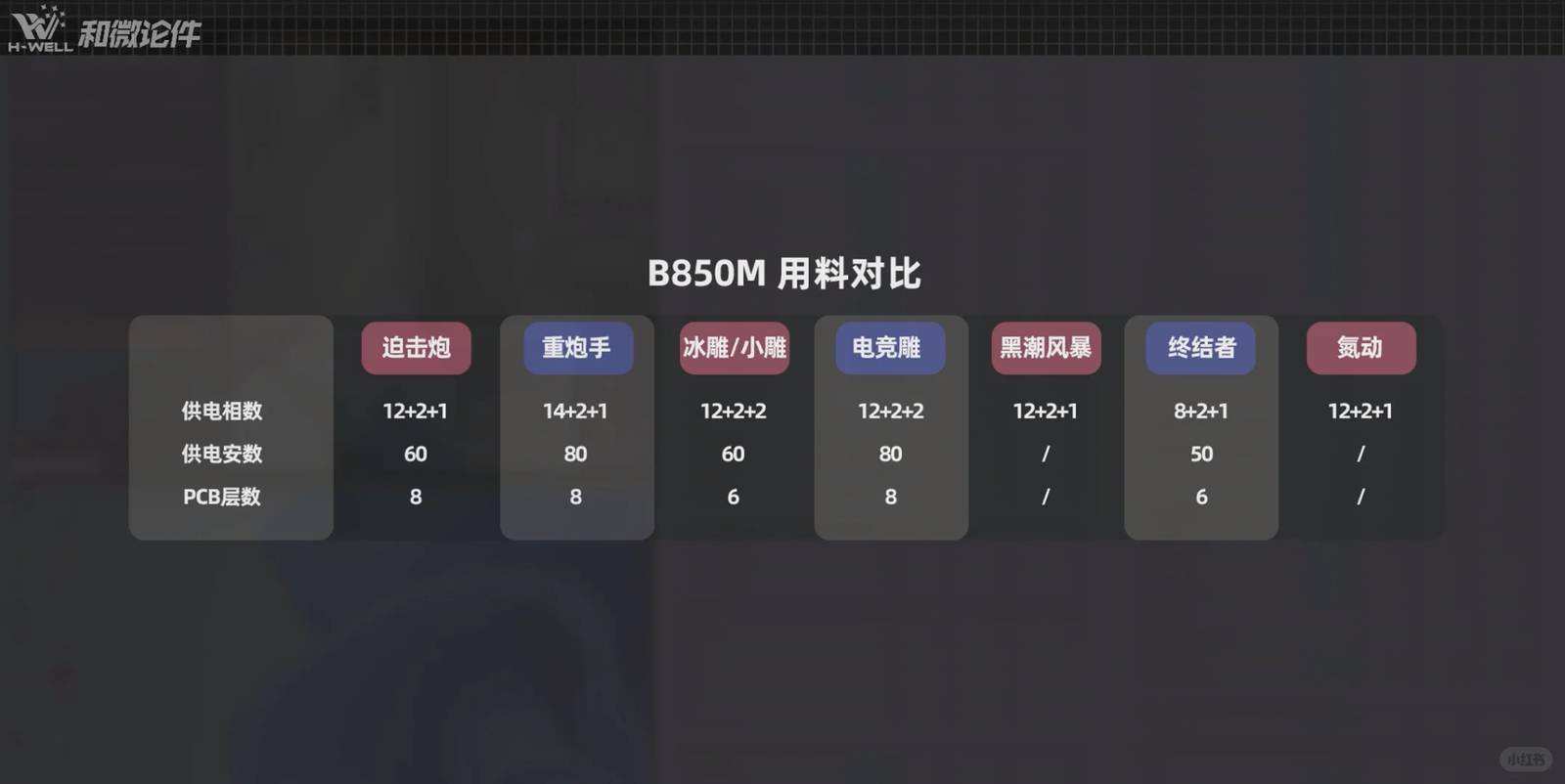
Balanced tuning ensures no weak spots here.
• ASRock Taichi Black Storm: A prime example of poor optimization 💣 — despite a power surge to 240W, its score bottoms out at 42,500. BIOS issues confirmed as the culprit.
• Colorful Terminator: Budget-friendly dark horse 🐎 in the 800-yuan range! Scores 43,500 but has slightly higher power consumption (on par with the Black Storm).
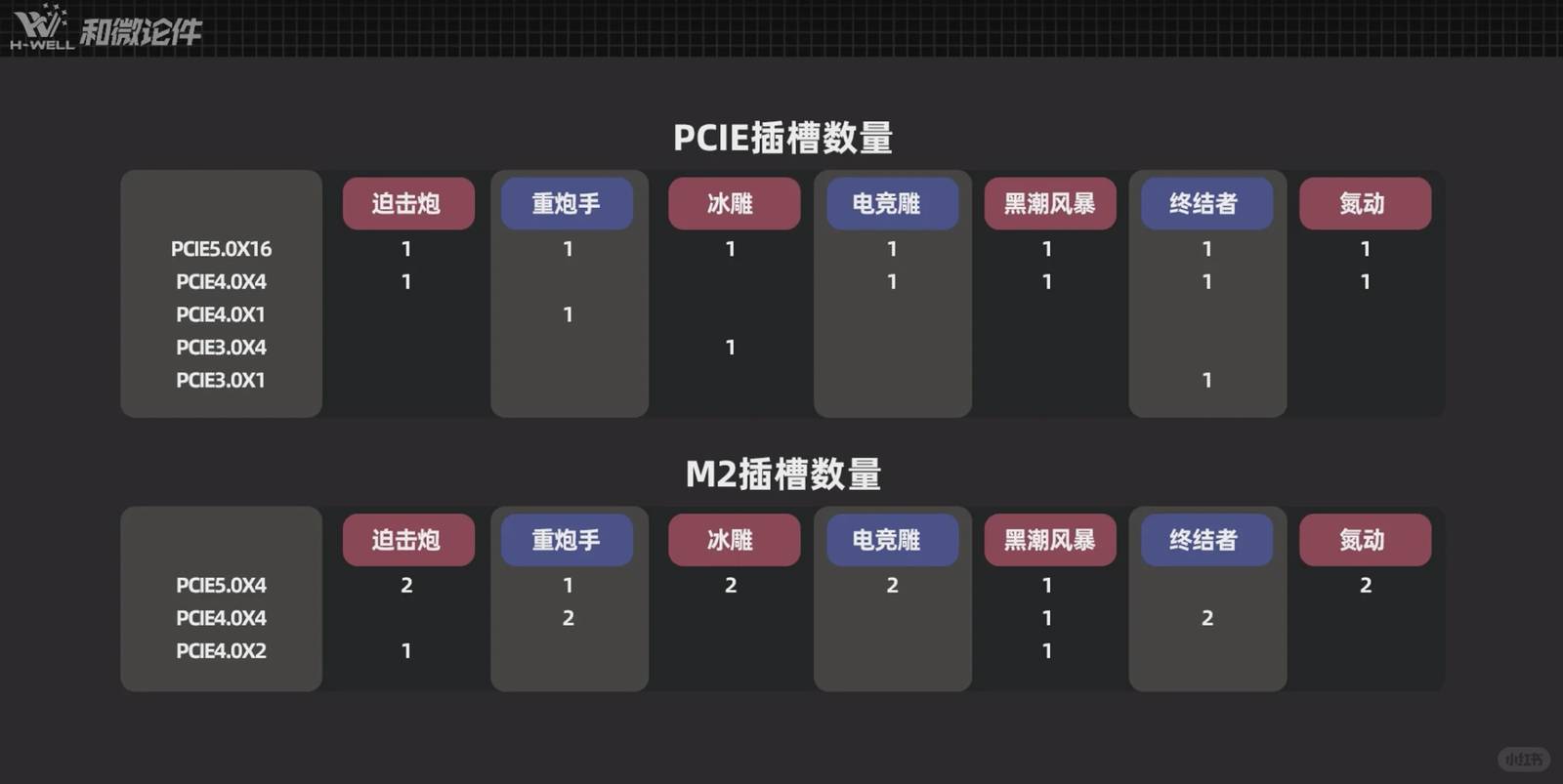
Power Phases: ASUS ROG Strix DARE takes the crown with its robust 14+2+1 phase design (80A each), though its conservative tuning holds it back. All other motherboards manage to support the 9950X3D effectively.

🔌 Expandability Showdown
M.2 Interfaces
• MSI Mortar: Three M.2 slots—two blazing fast PCIe 5.0 and one half-speed PCIe 4.0. Kudos for the clever hidden-back design ✅.
• ASUS ROG Strix DARE: Three front-facing M.2 slots—1 PCIe 5.0 and 2 PCIe 4.0—but poor layout design ruins the experience ❌.
• GIGABYTE Vision Dual/Aorus Sapphire Pro: Only two M.2 slots, both PCIe 5.0.

PCIe Slots
• Mortar/Sapphire Pro: A PCIe 5.0 x16 primary slot paired with a PCIe 4.0 x4 secondary slot, perfectly balanced without conflicts.
• ROG Strix DARE: The secondary slot is essentially useless due to its x1 length, combined with a GPU-sinking design that discourages users with triple-slot cards 💔.

USB Ports
• ASUS ROG Strix DARE/GIGABYTE Aorus Gaming: Twelve USB ports, including a blazing-fast 20Gbps Type-C port.
• MSI Mortar: Nine USB ports (with a 20Gbps Type-C port)—high quality but slightly fewer than competitors.
• Colorful/Sapphire: Fewer ports and slower speeds, but hey, you’re paying less, so grit your teeth and bear it 🙈.

🚀 Overclocking & Memory Performance
EXPO Default Performance
• ASUS ROG Strix DARE: Lowest latency, yet gaming frame rates surprisingly lag behind the benchmarks 📉.
• ASRock Taichi Black Storm: Strong low-frequency overclocking, but collapses under EXPO [Facepalm].

Overclocking Potential
• MSI Mortar: Stably reaches 6200 C28, with fine-tuned parameters boosting gaming frame rates to top-tier levels (second only to the best).
• Colorful Terminator: A jaw-dropping 8200 C40 pass! However, small-parameter tweaking leads to crashes, but its value remains unmatched.
• Sapphire Nitro+: Skipped overclocking tests entirely, default performance is unremarkable, not recommended ❌.
📢 Summary
• High M.2 demands? → Go with Mortar.
• Limited budget? → Choose the Terminator.
• Want both aesthetics and performance? → Pick Ice Carving.
• Avoid at all costs? → Taichi Black Storm and Sapphire Nitro+ (unless they’re on clearance sales!).
👋 What do you want to see tested next? Let us know in the comments below!
💖 Like + Save + Follow for more tech insights—you won’t regret it!
PC Build Guides | Tech Tips on Xiaohongshu
I was really impressed by the Aorus Mini-ICE’s performance, especially that R23 score. It seems like for heavy-duty tasks, it’s hard to beat its combination of power and stability. I’m curious how the other boards compare when it comes to overclocking though. Overall, this test gives a great sense of what to expect from these B850Ms.
Absolutely, the Aorus Mini-ICE is a powerhouse for sure! When it comes to overclocking, the MSI MEG board stood out with its robust BIOS features and cooling solutions, making it a top choice for enthusiasts. Still, every board has its own sweet spot, so it’s all about matching the right one to your specific needs. Thanks for your insightful comment—glad you found the comparison helpful!
This comparison was super helpful, especially the part about the 9950X3D stress test. I didn’t realize how much difference there could be between boards in terms of power delivery and overclocking potential. The GIGABYTE Aorus Mini-ICE sounds like a beast, but I’m still torn between that and the MSI Mortar for my build.
You’re very welcome! It’s great to hear you found the comparison useful, especially regarding CPU stress tests. Both the GIGABYTE Aorus Mini-ICE and MSI Mortar are excellent choices—each has its own strengths depending on your priorities. If you’re into extreme overclocking, the Aorus Mini-ICE might be the better bet, but the Mortar offers great balance if you need something versatile. Either way, you can’t go wrong! Let me know if you have more questions.
The Aorus Mini-ICE sounds like a beast for the 9950X3D! That R23 score is impressive, but I wonder if the extra power draw is worth it for casual users. MSI Mortar seems like the safer pick for most builds.
Great observation! The Aorus Mini-ICE does excel in performance but leans toward enthusiasts—casual users might not fully utilize its power. The MSI Mortar offers better efficiency for everyday use, and I’d agree it’s the more balanced choice for most builds. Thanks for sharing your thoughts!
The Aorus Mini-ICE sounds like a beast for the 9950X3D! That R23 score is impressive, but I wonder if the aggressive power delivery might affect long-term durability. The MSI Mortar seems like a safer bet for daily use though.
Great observation! The Aorus Mini-ICE’s robust power delivery is indeed optimized for peak performance, but Gigabyte’s durable components and cooling design should ensure solid longevity. That said, the MSI Mortar’s balanced approach does make it a fantastic choice for stability-focused builds. Thanks for sharing your thoughts—I’d personally lean toward the Mortar for 24/7 use too!
The Aorus Mini-ICE sounds like a beast with that 44,400 R23 score! I’m surprised the MSI Mortar didn’t get more details though—was it close in performance or just average? Also, curious if any of these boards struggled with thermals during long stress tests.
Great observation! The MSI Mortar performed solidly but fell about 8% short of the Aorus Mini-ICE in R23—still a strong contender for mid-range builds. Thermals were generally stable across all boards, though the Mortar ran slightly warmer under prolonged loads (still within safe limits). Personally, I’d lean toward the Mini-ICE for heavy workloads, but the Mortar’s value is hard to ignore. Thanks for your thoughtful questions!
The Aorus Mini-ICE sounds like a beast with that 9950X3D performance! I’m surprised the Mortar didn’t get more love though—seems like a solid budget pick. Any idea how these handle long gaming sessions with temps?
Great observation! The Aorus Mini-ICE excels in cooling with its robust VRM and heatsink design, keeping temps stable even during marathon gaming. The Mortar is indeed a stealthy budget champ—it handles heat decently, though it might throttle slightly under extreme loads. Personally, I’d lean toward the Mini-ICE for heavy sessions, but the Mortar’s value is hard to beat. Thanks for your thoughtful comment!