1 – Driver Drop (Resolved)
Details: During normal use, the system suddenly freezes. After a short while, the screen turns completely black. Upon attempting to restart the device manager, it becomes evident that the dedicated graphics card has been disabled, and its corresponding driver is no longer detected. Interestingly, if the system does not freeze, there’s a chance the driver remains stable after rebooting.
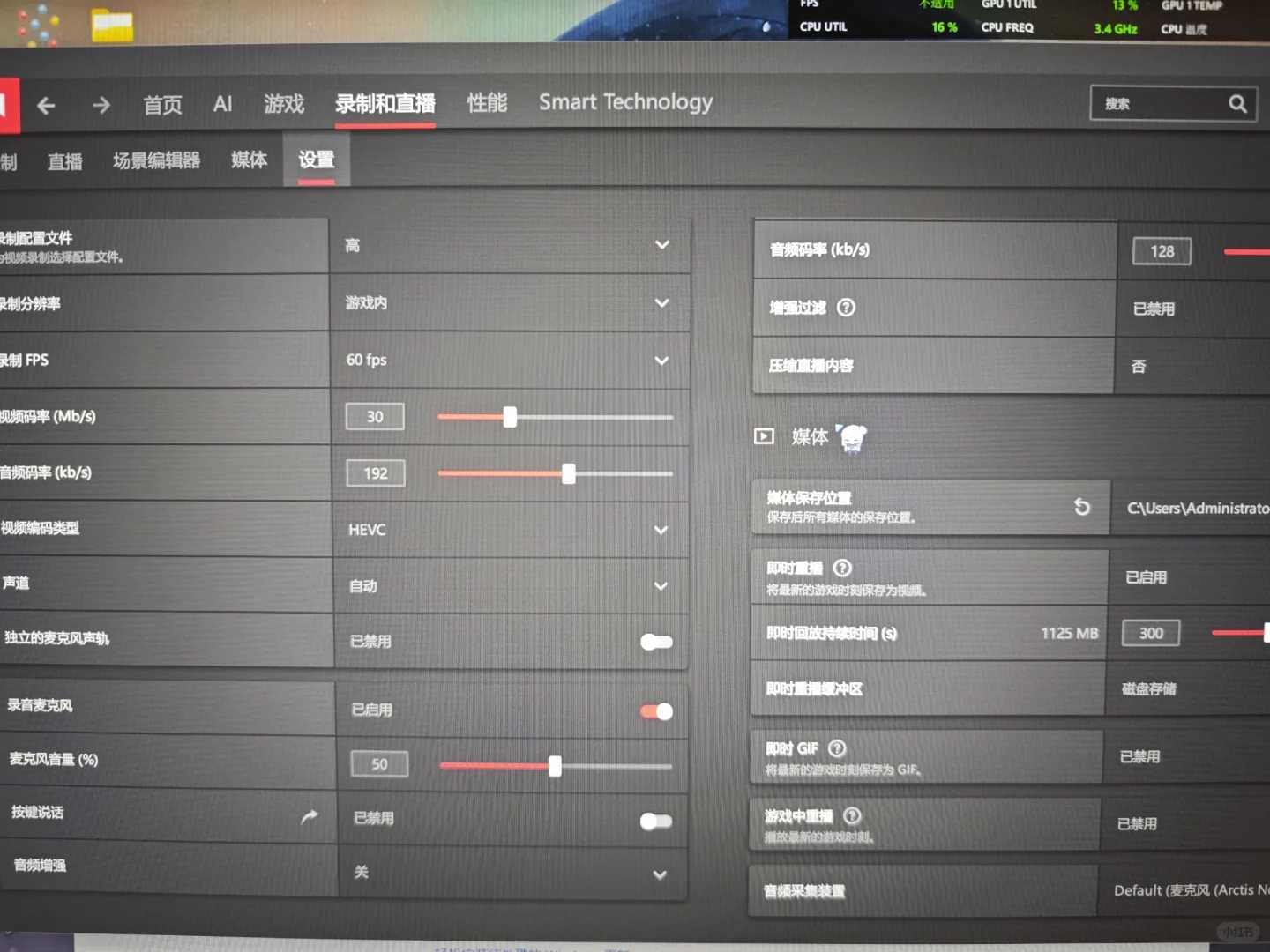
Attempts: Updating the BIOS failed to resolve the issue (×), disabling Memory EXPO did not help either (×), and updating to the latest driver version 25.3.2 also proved ineffective (×).
Solution: A three-pronged approach worked wonders: reinstalling memory, updating the Windows system, and installing the latest official AMD driver (✓). With Memory EXPO enabled, the system ran smoothly for two days without any driver drops. It seems the problem stemmed from an older system version causing compatibility issues with the driver.
—
2 – Playback Issues
2.1
Details: When attempting to play game replays or screen recordings using Windows’ “Movies & TV,” videos encoded in AV1 format fail to play. Initially, the encoding format was set to AV1, and playback worked perfectly fine.
Resolution: Adjust the encoding format within the driver settings and ensure your Windows system is fully updated. This effectively resolved the issue.
—
2.2
Details: While replays and recorded videos play correctly on the driver page, they encounter sound-related issues when played through Windows’ “Movies & TV.” Despite trying three different encoding formats, the problem persisted even after updating Windows.
Note: The replay and recording settings are identical to those used with the 6700xt, yet the issue remains unresolved.
—
2.3
Details: Initially, AV1 format videos played flawlessly both on the computer and when transferred to a phone. However, after sharing these files via QQ or WeChat, playback issues arose—either no sound or no picture appeared. This phenomenon was never observed when using the 6700xt.
I had a similar issue with my GPU driver dropping out, and I found the troubleshooting steps in this article really helpful. Disabling Memory EXPO was something I hadn’t thought of trying before, but it didn’t work for me either. Updating the BIOS seemed like a long shot, and unfortunately, it didn’t fix the problem. It’s good to know others are experiencing the same thing and there are resources out there detailing these solutions.
I’ve experienced similar issues with my dedicated GPU randomly dropping, and it’s really frustrating. It sounds like you’ve covered most of the common troubleshooting steps, but I’m curious if anyone else has tried downgrading the graphics driver instead of updating it? Have you seen any improvements by adjusting power settings?
I’ve experienced similar issues with my GPU driver dropping out, especially during intense gaming sessions. It sounds like the BIOS update didn’t address the root cause, but disabling Memory EXPO could be worth trying next time it happens. I wonder if there are any specific motherboard models prone to this problem based on your research. Have you considered reaching out to the motherboard manufacturer’s support for further guidance?
I’ve encountered similar issues with my GPU driver dropping, and it’s frustrating when it happens during gaming sessions. The troubleshooting steps you mentioned, like updating BIOS and disabling Memory EXPO, are usually worth trying but didn’t work for me either. I ended up resolving it by switching to a different power supply, which seems to stabilize the system better. It’s good to know others are facing the same problem!
Thanks for sharing your experience! It’s great that you were able to pinpoint the issue and resolve it by switching power supplies. Sometimes, even after trying common fixes, hardware adjustments can make all the difference. Your solution could help others in the community who might be dealing with similar problems. Appreciate you taking the time to contribute!
I’ve had the exact same driver drop issue with my RX 6800XT – super frustrating when it happens mid-game! Have you tried using DDU in safe mode before reinstalling drivers? That finally fixed it for me after months of troubleshooting. The memory EXPO thing is interesting though, didn’t think to try disabling that.
I’ve had the exact same driver drop issue with my RX 6800XT – super frustrating when it happens mid-game! Have you tried using DDU in safe mode before reinstalling drivers? That finally fixed it for me after months of random crashes. The memory EXPO thing is interesting though, didn’t think to try disabling that.
I’ve had the exact same driver drop issue with my RTX 3080 – super frustrating when it happens mid-game! Have you tried rolling back to an older driver version? That surprisingly worked for me when the latest ones kept crashing. The memory EXPO thing didn’t help me either.
Thanks for sharing your experience! Rolling back drivers is indeed a solid troubleshooting step—I’ve seen it work wonders for many users. Personally, I’d also recommend checking NVIDIA’s forums for known issues with specific game titles. Glad you found a workaround, even if EXPO didn’t help in this case!
I’ve had the exact same driver drop issue with my GPU! It’s so frustrating when the screen goes black out of nowhere. Have you tried rolling back to an older driver version? That sometimes works better than the latest updates for me.
I’ve had the exact same driver drop issue with my RTX card! The random freezes are so frustrating, especially when it happens mid-game. Have you tried rolling back to an older driver version? That surprisingly worked for me when the latest ones kept crashing.