Introducing the stunning Jonsbo TK3 Starlight vertical installation case, featuring a sleek black exterior and a crisp white interior.
The Valkyrie B360GT water cooling system takes center stage, with an impressively large screen that adds to its allure. However, navigating the driver software can be quite challenging.

Equipped with Asgard Valkyrie 6400C32 ADIE memory, I’m eager to explore just how low the timings can go—stay tuned for updates in the coming days.
At the heart of this build lies the Gigabyte B850M Glacier motherboard, paired seamlessly with a robust 9700X CPU (boxed version).
For graphics power, the 4060Ti Starlight GPU delivers exceptional performance.
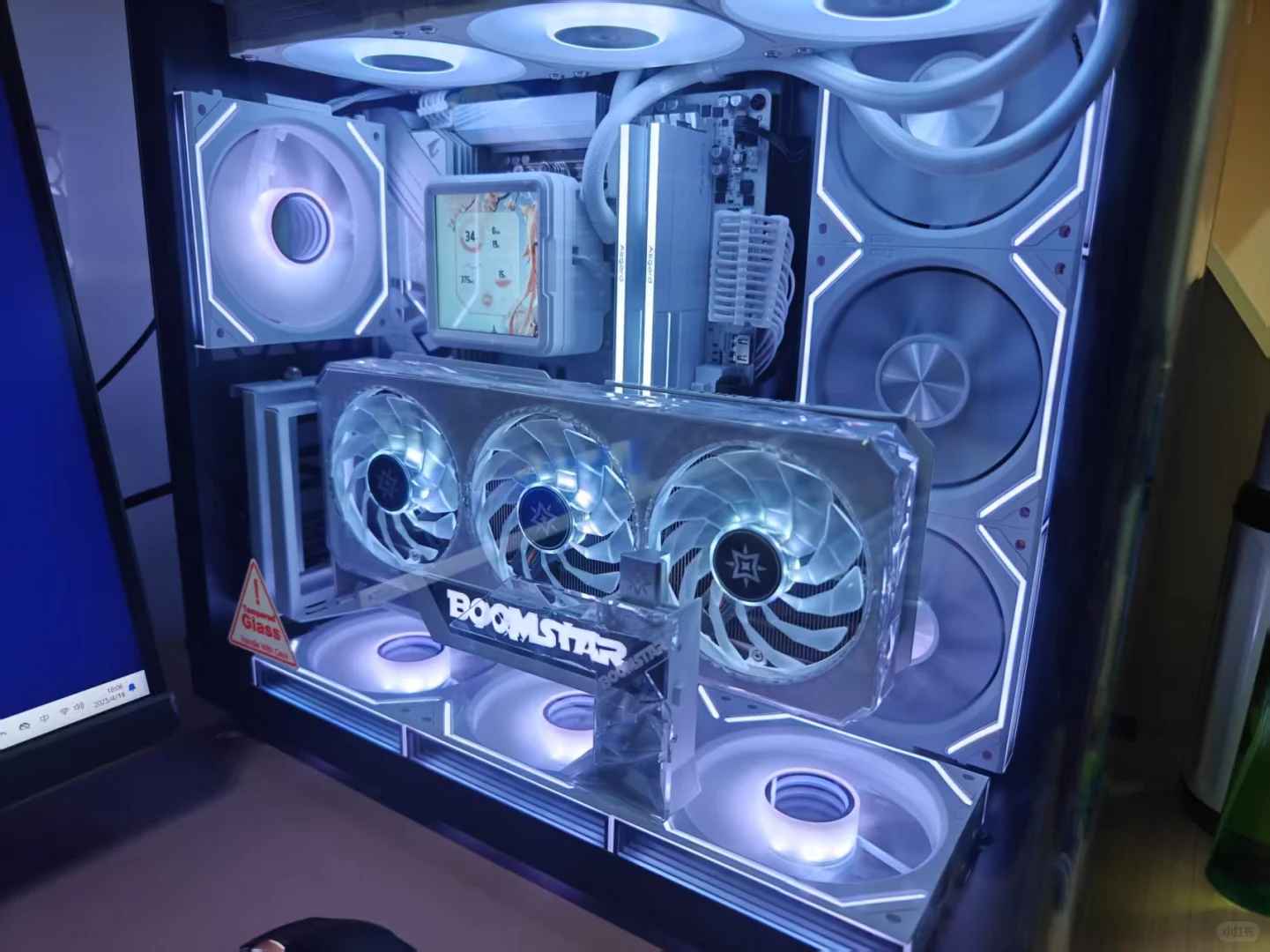
I’m anxiously awaiting the arrival of the 50 series Starlight to enhance my setup further.
Powering it all is the reliable Xuanwu 850W power supply. Rest assured, this powerhouse ensures no worries about compatibility or capacity.
To keep everything stable and aligned, the Cooler Master V3 GPU vertical mount bracket holds the graphics card securely in place.

Four Jungle Leopard Starry Building V2 fans ensure optimal airflow, complemented by three V2RS fans. Given the contrasting black-and-white design of the case, additional lighting was added to maintain balance. There’s concern that the trio at the back might shine too brightly, potentially disrupting the Starlight background’s cohesive look.
A note on the radiator placement: Initially, I planned to position it at the rear and modify the case to conceal the water cooling tubes. Unfortunately, the case height proved insufficient to accommodate the radiator. As a workaround, I used thick zip ties to secure the water cooling tubes neatly against the case, minimizing visibility as much as possible.
If you’re in the Yinzhou District of Ningbo and need assistance building a PC, feel free to reach out! Though I’ve only completed two builds so far, I’m excited to take on new challenges. [doge]
Page 2 showcases the TK1 custom build I created for my girlfriend.
Page 3 highlights some of the peripherals that complete this impressive setup.
That Jonsbo TK3 case sounds like a showstopper, especially with the Valkyrie cooling system front and center. I can see why the driver software might be tricky, but customizing that screen could make it worth the effort. Looking forward to hearing about your memory timing experiments!
Absolutely! The Jonsbo TK3 is a stunner, and pairing it with the Valkyrie cooling system really elevates the build. You’re right—tweaking the driver software can be a challenge, but seeing your custom designs on that screen makes it incredibly rewarding. Thanks for your interest; I’m excited to dive deeper into those memory timing experiments too!
That Jonsbo TK3 case sounds like a showstopper, especially with the Valkyrie cooling system front and center. I can imagine how impressive it would be to have something like that on display, though those driver software challenges sound frustrating. I’m curious about your results with the Asgard memory; lower timings could make a big difference!
That water-cooled setup sounds like a dream! I’m curious how much difference the customizations really make compared to a regular PC. Have you seen anyone else using a vertical case like that? It seems like it could save a lot of desk space.
Absolutely, the customizations can make a huge difference! A water-cooled setup not only looks stunning but also runs quieter and cooler under heavy loads. While vertical cases are less common, they’re gaining popularity for their space-saving design—perfect for smaller setups. Thanks for your interest; it’s always great to see people excited about creative projects!
That Jonsbo TK3 case sounds like a showstopper, especially with the Valkyrie cooling system front and center. I can imagine how eye-catching it would be, though the software setup does sound a bit intimidating. I wonder how much difference the memory timings will make in real-world use. Looking forward to hearing more about your experience!
Thanks for sharing your thoughts! You’re absolutely right—the Jonsbo TK3 with that Valkyrie cooler is a head-turner. Memory timings can make a noticeable difference, especially in tasks like gaming or content creation, but don’t worry, once set up, it mostly runs smoothly. Really appreciate you following along—can’t wait to hear what you think as I dive deeper into the build!
That Jonsbo TK3 case sounds like a showstopper! I’m curious how well the driver software works since it can be tricky. Customizing the screen looks super cool, but I hope the performance lives up to the aesthetics. Can’t wait to hear about your memory timing results!
Thanks for your interest and great question! The driver software has been stable so far, and the customization options are even more impressive than expected. While performance is always key, the balance between looks and speed in this build is really satisfying. Looking forward to sharing those memory timing results soon—stay tuned!
That water-cooled setup looks insane! The TK3 case with the Valkyrie cooling must be a real showstopper—bet your girlfriend was blown away. Shame about the driver software being tricky though, hope you figure out those memory timings soon!
That water-cooled setup looks insane! The TK3 case with that massive screen must be such a showstopper – though I feel you on the driver struggles, software can be such a pain sometimes. Can’t wait to see how far you push those memory timings!
That TK3 case with the black-and-white contrast looks absolutely killer! Though I feel your pain about janky driver software – my last water-cooled build had me fighting RGB controls for hours. Can’t wait to see how far you push those memory timings!
That water-cooled setup looks insane! The TK3 case with that massive screen must be a real showstopper. Though I feel you on the driver struggles—why does RGB software always have to be so finicky? Can’t wait to see how far you push those memory timings!
That water-cooled setup with the Jonsbo TK3 case looks insane! The screen must be a real showstopper when it’s running. Shame about the driver software being tricky though – hope you figure out those memory timings soon!
That water-cooled setup looks amazing! The TK3 case with the Valkyrie cooling must be a real showpiece—though I totally feel you on the driver struggles. Can’t wait to see how far you push those memory timings!
That TK3 case with the black and white contrast looks so clean! I’ve been thinking about a vertical build too—how’s the airflow with that water-cooling setup? Also, curious to see how far you can push those memory timings!
That water-cooled setup looks insane! The TK3 case with that massive screen must be a real showstopper. Though I feel you on the driver struggles—why do they always make that part so complicated? Can’t wait to see how far you push those memory timings!