No matter the choice of handle or blade, the pristine white sea-view room remains breathtakingly beautiful. However, cable management proved to be a significant challenge, with numerous parallel fans and wires scattered everywhere. Despite this, the assembly process went exceptionally smoothly, lighting up perfectly on the very first attempt.

The sole point of dissatisfaction lies in the fact that the 9070xt is a 3×8 24PIN graphics card, while my Golden Field Platinum power supply only provides two dual 8PIN power cables. This has left me contemplating whether to invest in a neon cable as a solution. Below is the detailed configuration, where reducing the cost of the handle could allow for consideration of the 5070ti.

– Hard drive: Baiwei NV7400 – 428 RMB
– Power supply: Golden Field Platinum A+ 1050W – 619 RMB
– Graphics card: Yeston 9070xt – 5792 RMB
– Water cooling: Valkyrie B360GTW – 556 RMB
– Case: Valkyrie VK03 – 445 RMB
– Memory: Jindada DDR5 6000MHz C28 Hynix – 1053 RMB
– Motherboard + CPU: Gigabyte B850 Ice Sculpture WiFi7 + 9700X – 3429 RMB
– Fan: Patriot Aurora Z15 (6 reverse blades, 1 forward blade) – 190 RMB

**Total: 12,512 RMB**
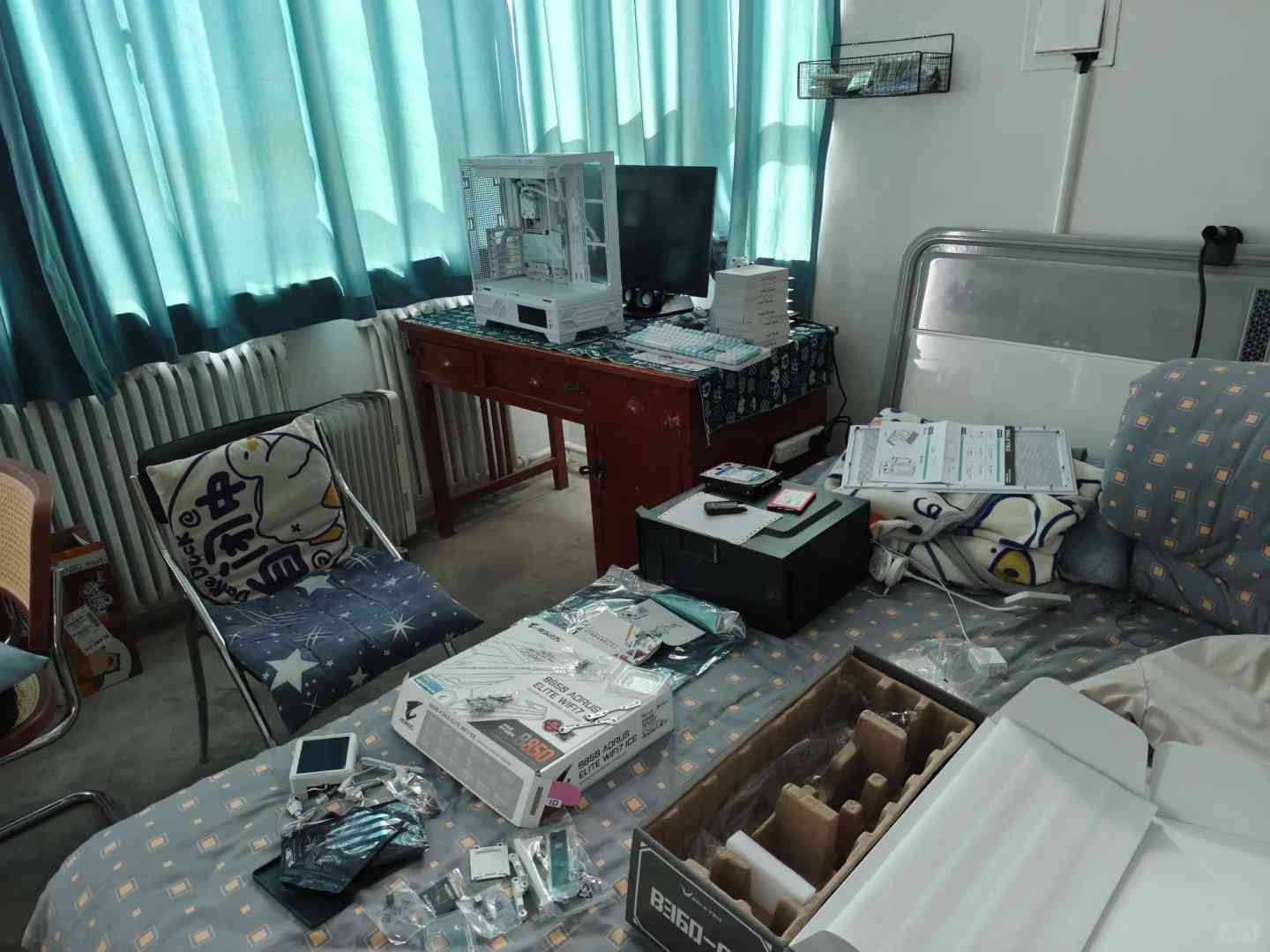
(Unfortunately, ASUS’s Snow Blower B850 suffered from gold finger issues, otherwise it would have been my top pick. The smaller Snow Blower wasn’t worth the wait, though I did hesitate for a moment. Reflecting now, perhaps opting for the 9800X3D CPU would have been the better decision.)
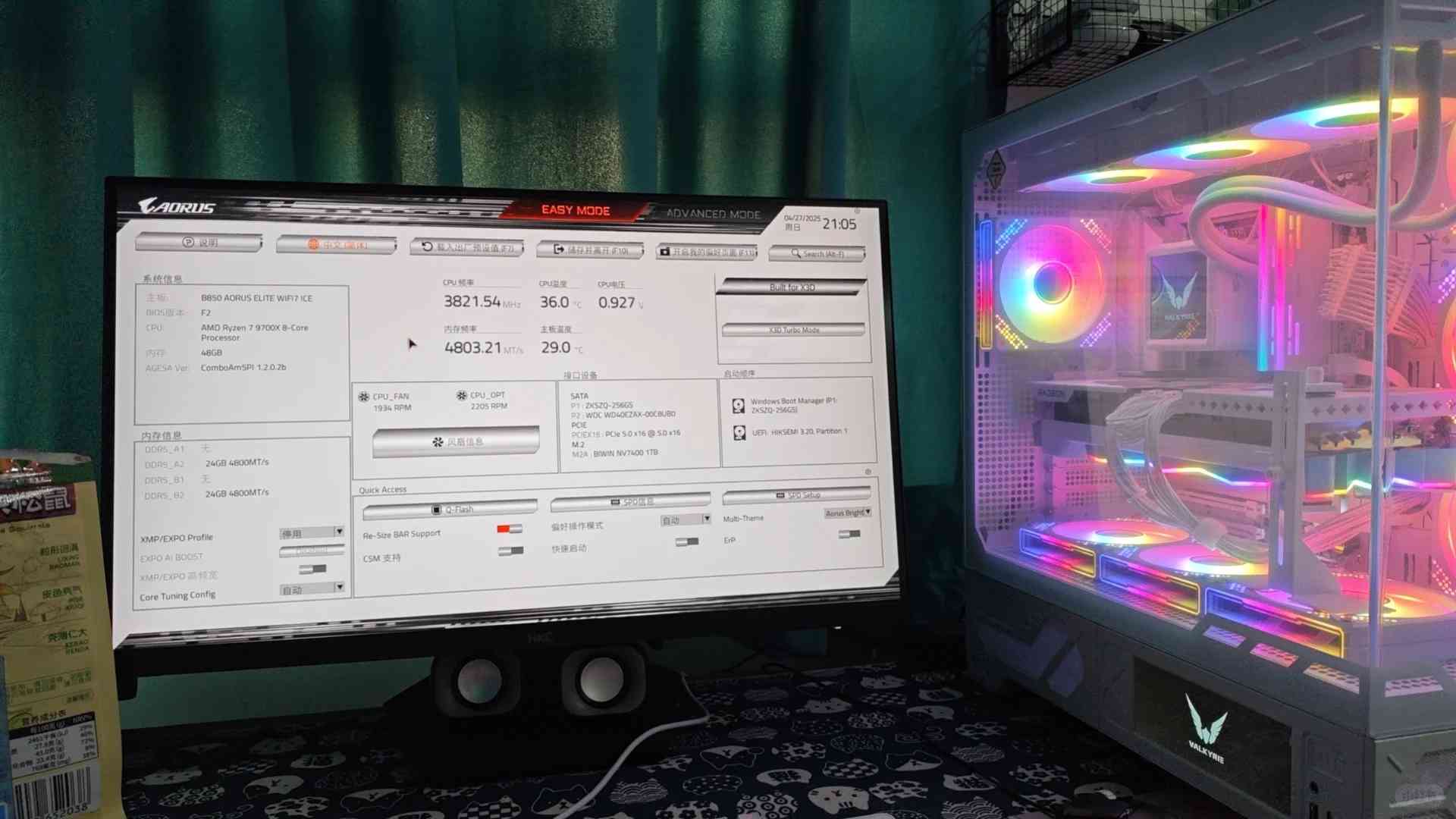

I can totally relate to the frustration with cable management—messy wires always seem to come with the coolest builds. It’s impressive that you got the RGB sync working on the first try despite everything! That PSU limitation sounds like a real bummer, though; I hope you find a solution soon.
Thank you for your kind words and understanding about the cable management struggle! I was lucky to get the RGB sync working right away, but the PSU limitation is definitely a challenge. Hoping to upgrade soon so I can fully optimize everything. Thanks for reading—glad you enjoyed the post!
It’s impressive how well the RGB synchronization worked despite the messy cabling. I can relate to the frustration with power supply limitations; having to split those connections always feels like a gamble.
Thank you for your comment! I agree, it can be tricky to manage both aesthetics and functionality. I found that planning the layout and using zip ties really helped keep everything manageable. Your point about power supply limitations is spot-on—those splits definitely feel like a gamble sometimes! Thanks for sharing your experience.
That’s quite a challenge with the cable management, but it’s impressive that you got the RGB sync working on the first try. The 9070xt’s power requirements sound frustrating, especially with the limitation of your PSU.
Thank you for your kind words! Yes, managing those cables was definitely a puzzle, but seeing everything sync perfectly made it worth the effort. The power challenges with the 9070xt were tough, but finding creative solutions is part of the fun. I’m glad you found the post helpful—let me know if you have any more questions about the setup!
I can totally relate to the cable management struggle you mentioned. It’s amazing how the RGB still synced up perfectly despite the mess. Have you considered using cable ties or sleeves to tidy things up a bit? Also, I wonder if there’s an adapter for your PSU to fit the 3×8 PIN card.
I can totally relate to the frustration with cable management—messy wires can really detract from an otherwise clean build. It’s impressive that you got the RGB sync working on the first try though, that’s no small feat! Dealing with power cable limitations sounds like it could have been tricky with that graphics card.
That’s a really interesting build! It’s cool how you managed to get the RGB sync working despite the messy cabling. I can imagine it was frustrating not having enough power cables for the GPU, but glad everything else went smoothly. Maybe consider some zip ties or cable organizers next time?
Haha that cable chaos behind the perfect RGB setup is so relatable! My build looks clean from the front but the back is a total rat’s nest of wires. Bummer about the power supply mismatch though – maybe a cable mod could fix that?
Great observation! A cable mod could definitely help with PSU compatibility, though I’d recommend checking your PSU’s pinout first to avoid any risks. The struggle of hiding cable chaos is real – my own setup has that “presentable front, horror show back” thing going on too! Thanks for sharing your relatable experience.
Haha, the struggle is real with those RGB builds! Your setup looks amazing from the front though, and congrats on getting the lighting right first try. That power supply situation sounds annoying – maybe time for an upgrade?
That RGB sync looks amazing, even with the cable chaos behind the scenes! I feel you on the PSU cable struggle though – it’s always something with these builds. Great job getting it to light up perfectly first try!
Haha, that cable chaos behind the clean setup is so relatable! Amazing how the RGB still works flawlessly despite the mess. Bummer about the power supply mismatch though – maybe a cable mod could fix that?
Great observation! A cable mod could definitely help with the PSU mismatch—custom extensions or a sleeved kit would clean it up nicely. I love how RGB somehow always shines through the cable chaos, it’s like magic! Thanks for the fun comment!