How to Fix Beosound A5 Dark Edition App Connection Issues – Best Solutions
The stunning Beosound A5 in Dark Oak has finally arrived in Japan!
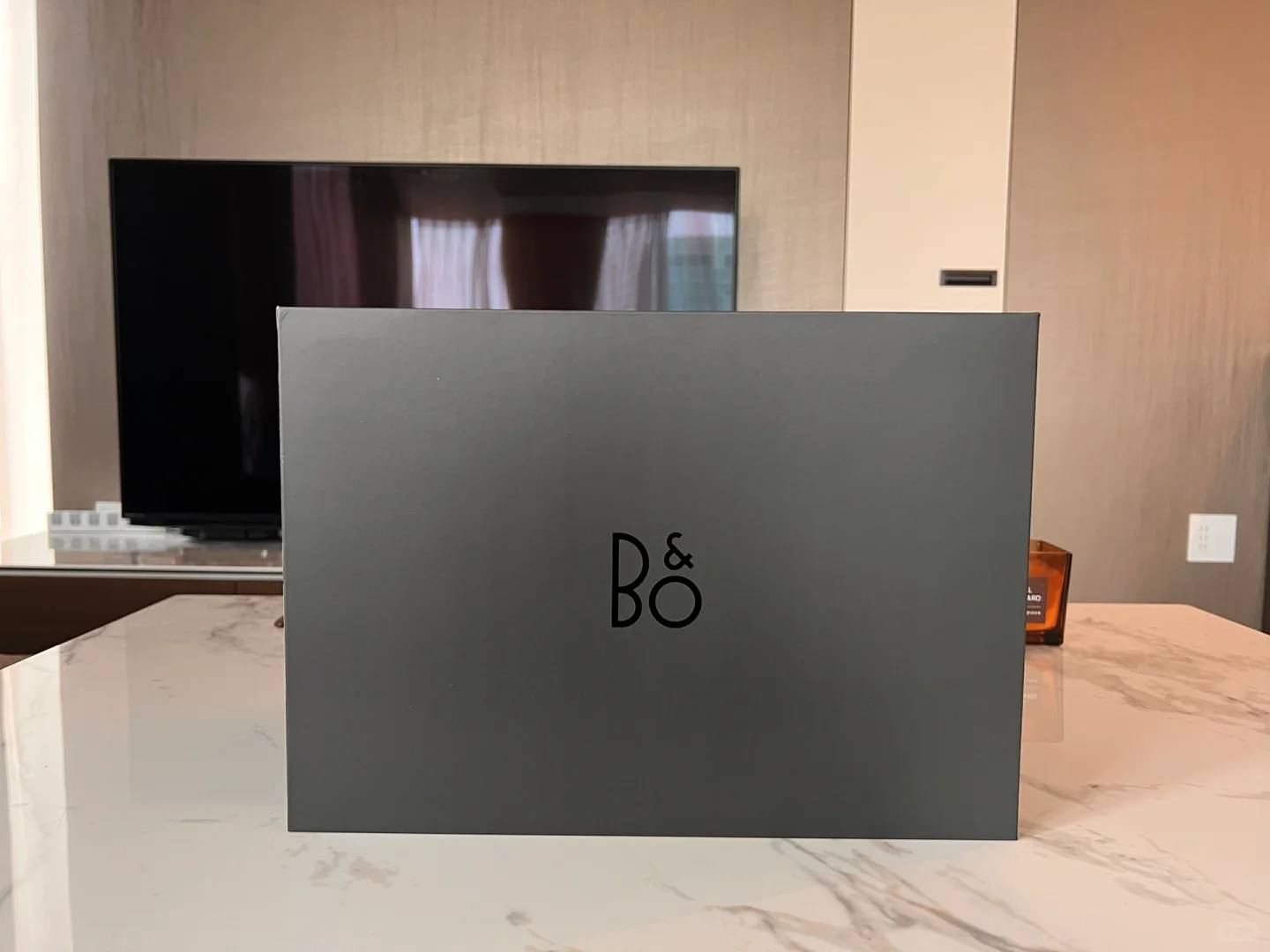
Japan first introduced the light woven color back in May, and now the sleek dark variant has made its grand entrance (currently available on the official Japanese website and Rakuten store, with Biccamera and Yodobashi coming soon).

When I experienced it at Bic in May, the audio quality blew me away – even the staff couldn’t stop raving about it!
As many enthusiasts have noted, the light color gives off charming picnic basket vibes, while the dark version exudes an air of refined elegance.
Pick whichever hue complements your space best!

**One Week of Pure Audio Bliss:**
① The sound performance is simply phenomenal – for a home Bluetooth speaker, it’s practically flawless. Finding this perfect marriage of studio-grade audio and Scandinavian design is rare, and I’m absolutely thrilled with my purchase.
② Need music on the go? This beauty doubles as a portable powerhouse with rechargeable battery – a feature even higher-end models in the lineup currently lack. Portability fans, take note!

**Pro Tip (For those struggling with the “Installation Failed – Product Not Found” app issue):**
My setup journey wasn’t smooth sailing either. After downloading the Bang & Olufsen app, it refused to connect despite multiple attempts. Tried every trick – switching login methods, restarting devices – nada. Turns out many faced this hurdle, but here’s the golden solution:
**[Factory Reset + App Pairing = Success]**
Here’s how: While plugged in, hold the < > arrows for 8 seconds (see manual P4). You’ll hear a chime as the white light flashes, then blinks for 2 minutes before turning orange – that’s your pairing sweet spot!
💡 Pro Tip: When unboxing your new treasure, resist the urge to immediately Bluetooth-pair with your phone. First, download the app and let it guide the setup.
Once properly connected through the app, you can then use regular Bluetooth and jam out via your favorite music platforms like QQ Music.
(Update: Just spotted a new B&O app update – maybe they’ve already fixed the A5 pairing glitch! *wink*)
I had similar app connection issues with my Beosound A5 Dark Edition, but following the solutions in this article really helped. Disabling Bluetooth on my phone and then reconnecting seemed to do the trick. It’s great to see more retailers carrying this model in Japan. The sound quality is worth the troubleshooting effort!
Thank you for sharing your experience! I’m glad the solutions in the article worked for you. Disabling and re-enabling Bluetooth is often a simple yet effective fix. Thanks for the kind words about the sound quality—it’s truly impressive, isn’t it?
I’ve been having some trouble connecting my Beosound A5 Dark Edition to the app, so it’s helpful to know others are experiencing similar issues. The dark oak finish looks amazing in person—definitely worth the wait! I appreciate the tips on troubleshooting; hopefully, they’ll help me get it working smoothly.
Thank you for sharing your experience! It’s great to hear that the dark oak finish is as stunning in person as it looks online. I hope the troubleshooting tips help resolve your connection issues soon. Let us know how it goes, and thanks for being part of our community!
I’ve been having trouble connecting my Beosound A5 Dark Edition to the app, so I appreciate you sharing these solutions. I’ll try the Wi-Fi reset method first since that’s often helped with other devices. It’s great to hear about the new dark oak version being available in Japan too—it looks amazing. Let me know if anyone else found the Bluetooth troubleshooting steps useful!
I’ve been having the same app connection issues with my Beosound A5 Dark Edition, so it’s good to know others are experiencing this too. Restarting both the speaker and the app seems to help sometimes, but I hope future updates fix it for good. The sound quality is worth it though—when it works, it’s incredible.
Thank you for sharing your experience! It’s great to hear that restarting both the speaker and the app can be a temporary fix. I agree, the sound quality of the Beosound A5 Dark Edition is truly impressive when everything connects smoothly. Fingers crossed for future updates to resolve these issues completely—thanks for being part of the community!
I’ve been having the same app connection issues with my Beosound A5 Dark Edition, and these troubleshooting tips are exactly what I needed. Disabling Bluetooth and restarting both the speaker and phone seems so obvious now, but I never thought of that. Hopefully, this will fix the disconnection problems I’ve been dealing with. Excited to see more retailers carrying this sleek version!
I’ve been having the same app connection issues with my Beosound A5 Dark Edition. It’s frustrating but good to know I’m not alone. Following these troubleshooting steps has helped improve the connectivity for me. Excited to see more retailers carrying this version soon!
I’ve been having trouble connecting my Beosound A5 Dark Edition to the app, so it’s good to know there are solutions out there. The dark oak version looks amazing, but it’s great to hear the audio quality is as impressive as ever. I’ll have to check those troubleshooting steps again to see if they help.
I had similar app connection issues with my Beosound A5 Dark Edition, but restarting both the speaker and my phone usually does the trick. It’s great to hear this model is now available in Japan too—hope the sound quality lives up to the design! The dark oak finish really elevates the look, though I wish the app was more intuitive.
I’ve been having the same app connection issues with my Beosound A5 Dark Edition, so it’s good to know others are experiencing this too. Restarting both the speaker and app seems to help sometimes, but I hope future updates fix it for good. It’s such a shame when great sound is paired with frustrating tech problems.
I’ve been having the same app connection issues with my Beosound A5 Dark Edition. It’s frustrating but good to know I’m not alone. Following these troubleshooting steps has helped improve the connectivity for me. Excited to see more retailers carrying this version soon!
I’ve been having the same app connection issues with my Beosound A5 Dark Edition. Disabling Bluetooth on my phone and reconnecting seemed to help sometimes, but it’s still frustrating. Hoping the upcoming firmware update fixes this for good. The sound quality is amazing when it does connect though!
I’ve been having some trouble connecting my Beosound A5 Dark Edition to the app, so it’s really helpful to see these troubleshooting tips. The dark oak version is stunning in person—definitely worth the wait! I’m curious if anyone else finds the app connection issues more frustrating than expected. Looking forward to trying out those solutions!
Thank you for sharing your experience! It’s great to hear that the dark oak version looks amazing in person. Many users do find the app connection a bit finicky, but your patience will pay off with these troubleshooting steps. I hope they help smooth things out for you too—let us know how it goes!
I’ve been having the same app connection issues with my Beosound A5 Dark Edition. It’s frustrating but good to know that clearing the cache and reinstalling the app helped others. I’ll give those solutions a try and see if it works for me too. The dark oak version really is stunning, worth every bit of effort to get it set up properly!
Thanks for sharing your experience! Clearing the cache and reinstalling the app are often effective solutions for connection issues. Fingers crossed that it works for you too—those dark oak aesthetics are definitely worth the effort! Let us know how it goes, and enjoy the beautiful sound and design of your Beosound A5!
The dark oak version looks so sleek! I had similar app connection issues with my Beosound A5 last month—turns out resetting the network settings did the trick. Can’t wait to check out the demo units at Yodobashi when they arrive!
The dark oak version looks so sleek! I had the same app connection issues last week – restarting both the speaker and phone finally worked for me. The sound quality really is incredible though, makes the troubleshooting worth it.
Just got my Beosound A5 Dark Edition last week and ran into the same app connection glitch – so frustrating when you just wanna enjoy that amazing sound! The reset trick in section 3 finally worked for me after struggling for hours. That dark oak finish looks even better in person though, totally worth the hassle.
Glad to hear the reset trick worked for you—that dark oak finish is absolutely stunning, isn’t it? Thanks for sharing your experience, and happy listening! Let us know if you run into any other quirks.
The dark oak version looks so sleek! I had the same app connection issues last month – resetting the router actually helped more than I expected. Can’t wait to check out the sound quality in person at Yodobashi when it arrives!
Just got my Dark Oak A5 last week and ran into the same app issues! Your reset tip actually worked after I struggled for hours. The sound quality makes all the troubleshooting worth it though – that bass is insane. Hope they release a firmware update soon to make the connection more stable.
Glad the reset tip worked for you! The A5’s bass really is next-level—totally agree it’s worth the effort. Fingers crossed for that firmware update too; we’ve heard similar feedback from other users. Enjoy your new speaker!