Apple Vision Pro Review: 4-Month User Experience & Real-World Uses You Need to Know
Four months have passed since I got my hands on the Vision Pro, and I’m excited to share my experience. With the Chinese version now available and the Australian launch just around the corner, my journey with this device has evolved from initial excitement after a long-haul flight, through a period of neglect, to becoming my daily companion after the Vision OS 2 update.

Vision OS 2 Highlights:
1. Phone Screen Mirroring: Seamlessly project your phone screen onto Vision Pro for effortless WeChat messaging and short video browsing. The blurry camera-view issue is now perfectly resolved.
2. Intuitive Gesture Controls: Navigate home and adjust volume with simple hand movements – no more fumbling for buttons.
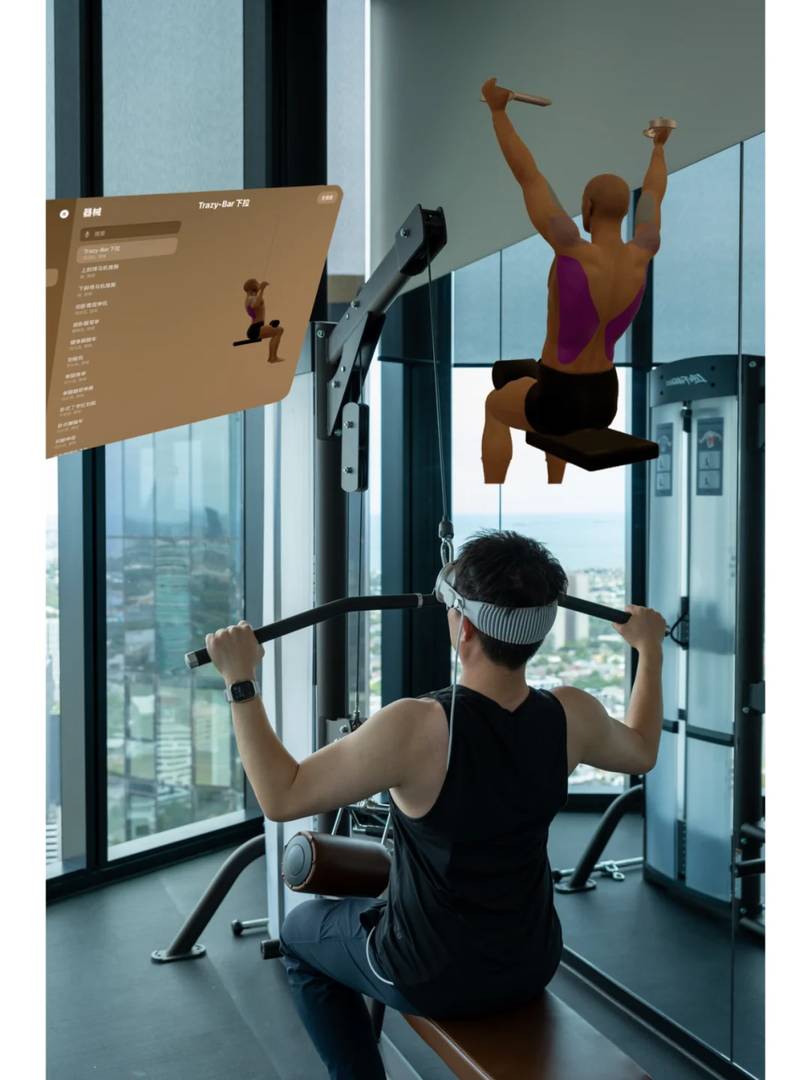
3. Macbook Display Expansion: Coming later this year, Ultra Wide and Wide modes will transform your laptop into an immersive ultrawide display. As a frequent user, I only wish my work laptop was a Mac!
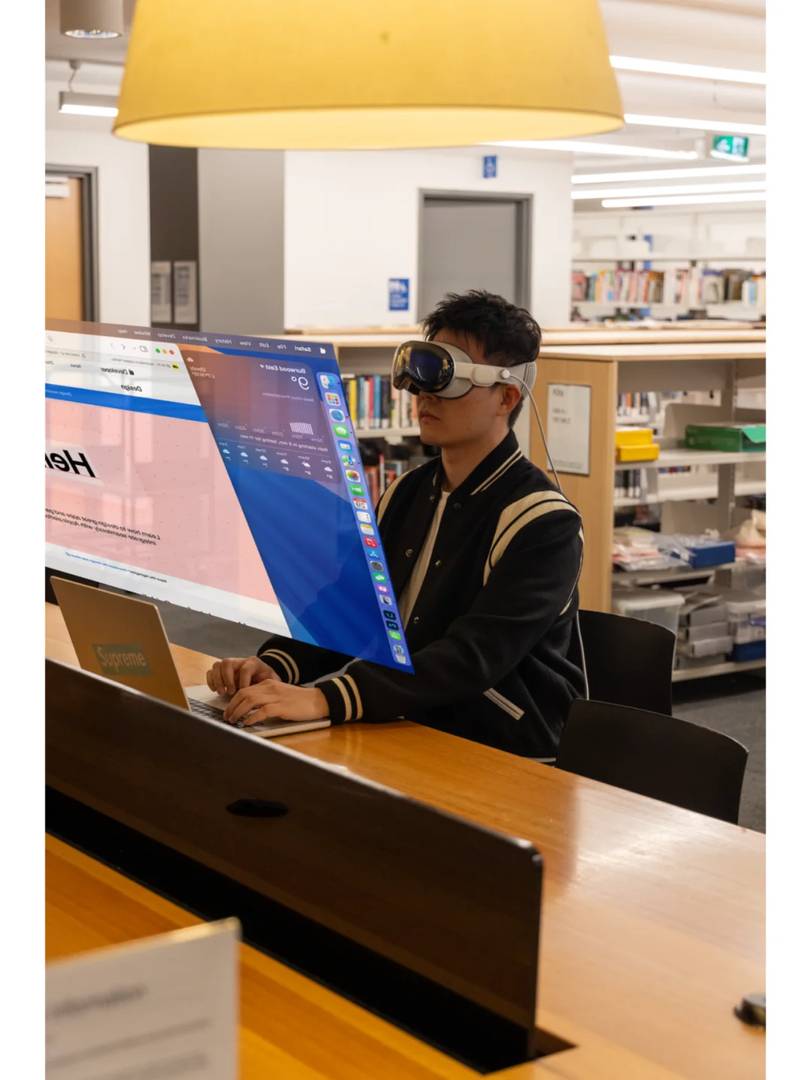
User Experience:
1. Comfort Level: While weight concerns exist, my larger head makes extended wear surprisingly comfortable – even during hour-long workouts or two-hour home sessions. My 3D-printed accessory with an additional head strap further enhances comfort.
2. Travel Friendliness: This device has revolutionized my long-haul flights, making hours disappear.

However, the bulky travel case demands separate packing as it won’t fit in carry-ons, and I’m always nervous about damaging the lenses when packing loosely.
3. App Ecosystem: The global rollout has significantly expanded available apps. From Taobao’s 3D shopping to Tencent Video’s immersive “Suspended Temple” environment that transports me into Emperor Qing’s world, the possibilities keep growing with each new market launch.

4. Fitness Companion: My workout routine has leveled up with Vision Pro – cardio becomes entertaining, while specialized apps guide strength training with muscle-specific instructions. Just remember to clean the light seal after sweaty sessions!

Despite the premium price tag, Vision Pro delivers an exceptional experience, especially post-OS 2 update. With expanding global availability and a growing user base, the ecosystem continues to improve. Australian pricing aligns with the US version, but savvy shoppers can enhance value with 10% discount Apple gift cards and tax refunds. For those seeking cutting-edge tech, Vision Pro comes highly recommended.


I’ve been eyeing the Vision Pro but your experience really highlights how much it evolves over time. The phone screen mirroring feature sounds killer, especially for productivity. It’s interesting how the software updates completely changed your usage pattern. Looking forward to hearing more about other hidden gems in Vision OS 2!
It’s interesting how much the Vision Pro’s functionality improved with the Vision OS 2 update—phone screen mirroring and spatial productivity tools really make it feel like the future of work and entertainment. I can totally relate to the “period of neglect” phase though; it takes time to fully integrate something this new into your daily routine. Have you tried using it for extended periods without feeling eye strain? That’s been my biggest concern.
Absolutely, I’ve found that the Vision Pro does a great job of minimizing eye strain, even during longer use sessions. The adaptive brightness and ergonomic design really help make extended wear comfortable. It’s definitely a learning curve, but worth it once you adapt! Thanks for sharing your thoughts—great to hear others are experiencing similar insights.
It’s really interesting to hear about your evolving experience with the Vision Pro. The phone screen mirroring feature sounds like a game-changer, especially for productivity. I’m also curious how the update improved your daily use compared to when you first got it. Overall, it seems like Apple is pushing the boundaries of what we can do with AR/VR tech.
It’s interesting how the Vision Pro went from being a novelty to an essential part of your routine after that update. The phone screen mirroring feature sounds like it could be a game-changer for productivity. I’m also curious about other ways people are using it in real-world settings beyond what you’ve mentioned. Overall, it seems like Apple really nailed the software improvements!
Absolutely! The shift in how the Vision Pro is used day-to-day highlights its growing versatility. The phone screen mirroring has indeed been a revelation for multitasking, and I’ve seen some users experimenting with it in creative industries, like virtual art studios. It’s exciting to see how people continue to find innovative applications. Thanks for your insights—keep sharing your experiences!
I’ve been considering buying the Vision Pro, so it’s great to hear about your real-world experiences. The phone screen mirroring feature sounds handy, but I’m still curious about how well it handles multitasking in everyday use. Overall, your review makes me feel more confident about its potential.
I’ve been eyeing the Vision Pro but your experience really highlights how it evolves over time. The OS updates definitely seem key—having it go from a novelty to a daily tool is impressive. I didn’t realize how useful phone screen mirroring could be in VR! Looking forward to hearing more as new features roll out.
I’ve been considering getting a Vision Pro, so your detailed review is really helpful. It’s interesting how the software updates completely changed your experience—makes me wonder what new features will come next. The real-world use cases you mentioned sound practical, especially for work and creativity. Looking forward to hearing more as you keep using it!
Thank you for your kind words! I’m glad you found the review helpful. I’m just as curious about upcoming features—Apple always seems to surprise us. Keep an eye on future updates; I’ll definitely share more insights as I explore even more possibilities with the Vision Pro.
It’s interesting how your relationship with the Vision Pro changed over time—neglecting it initially makes total sense given its price and complexity. The real-world use cases you mentioned, especially with Vision OS 2 updates, seem super promising for productivity and creativity. I’m curious about how it holds up compared to other AR/VR devices I’ve tried; seems like Apple really nailed the integration with existing ecosystems.
Absolutely! It’s true that the initial learning curve and cost can feel daunting, but once you dive in, the seamless integration with Apple’s ecosystem is unmatched. In my experience, the Vision Pro outshines other AR/VR devices I’ve used for its polished software and attention to detail. The productivity gains and creative possibilities are hard to beat, and Vision OS 2 really amplifies those strengths. Thanks for your insightful comment—it’s great to hear from others who appreciate the nuances of this tech!
I’ve been considering getting a Vision Pro myself, so it’s really helpful to hear about your four-month journey. The way you went from being unsure to relying on it daily sounds convincing, especially with how OS updates improved functionality. Have you noticed any particular apps or uses that stand out for productivity?
I’ve been following the Vision Pro’s development closely, so it’s great to hear about your real-world experience. The phone screen mirroring feature sounds killer, especially for productivity. Have you noticed any major battery drain issues with prolonged use? It seems like the OS updates really elevated its potential.
Thank you for your interest and insightful comment! I haven’t personally experienced significant battery drain, but it can vary based on usage. The OS updates definitely improved efficiency, and I’ve found the optimizations quite impressive. Great to see users like you engaging with the tech—looking forward to more feedback!
I’ve been eyeing the Vision Pro but your experience really highlights how it evolves over time. The phone screen mirroring feature sounds killer, especially for productivity. It’s cool to hear how updates turned it into such a reliable daily tool for you. I wonder how the battery life holds up during long use though.
Thanks for your interest and great question! Battery life is indeed a consideration, but with careful management—like taking breaks or adjusting settings—you can make it last through most workdays. Personally, I’ve found it’s all about balancing usage patterns. Let me know if you have more questions as you decide—it’s an exciting space to explore!
Interesting to hear how the Vision OS 2 update made it a daily driver for you – I was skeptical about the long-term use case until reading this. The phone screen mirroring feature sounds like a game changer for multitasking. Might finally convince me to try one when it launches here in Australia!
Interesting to hear how the Vision OS 2 update changed your usage pattern – I was skeptical about daily use until reading your experience with phone mirroring. The part about it becoming your daily companion after initial neglect really resonates, reminds me of how I warmed up to my Apple Watch over time. Any tips for someone considering buying it mainly for productivity?
Interesting to hear how the Vision OS 2 update changed your usage patterns – I was skeptical about daily use until reading your experience with phone mirroring. The part about going from neglect to daily driver gives me hope for sticking with mine. Any tips for avoiding the initial “honeymoon phase” drop-off?
Interesting to hear how the Vision OS 2 update changed your usage pattern – I was skeptical about the daily use case until reading this. The phone screen mirroring feature sounds like a game changer for productivity, makes me reconsider waiting for the next gen model.
Interesting to hear how the Vision OS 2 update changed your daily usage – the phone screen mirroring sounds super practical! I’ve been on the fence about getting one, but your real-world experience makes it seem more worth the investment. Do you still find yourself using it for productivity or mostly entertainment now?
It’s really interesting to hear how the Vision OS 2 update turned things around for you—I was wondering if the initial novelty would wear off. The phone screen mirroring feature sounds like a total game-changer for daily use. Makes me more tempted to try one out now that it’s getting more practical updates.
Thanks so much for your thoughtful comment! I completely agree—Vision OS 2 really did transform the experience from a fascinating novelty to a genuinely practical tool. The phone mirroring feature has honestly become one of my most-used functions for multitasking. It’s exciting to see these updates making spatial computing more accessible and useful in everyday life.